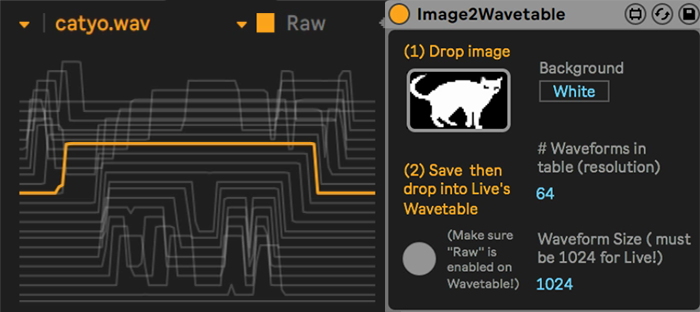Device Details
Overview
| Name | Version: | Image2Wavetable 1.0 |
| Author: | ndivuyo |
| Device Type: | Audio Effect |
| Description: | Turn an image into a wavetable to be used by Live's wavetable (and others). With the new Ableton Live update users can drop their own wavetables on the native Wavetable Instrument. Simply drop an image, save as wave, and then drop that file onto Ableton Wavetable (must be Live 10.1 or higher!) Oh, and make sure "Raw" is enabled on the Wavetable or it won't look right! Super simple device. Could of course be expanded, so have fun doing that if you are inclined. NOTE: Some transparent background PNGs won't work! Just save them as jpegs. Collaboration by me (Dillon Bastan) and Carlo Cattano Not thoroughly tested, if you have issues email me: dillonbastan@gmail.com |
Details
| Live Version Used: | 10.1 |
| Max Version Used: | 7.3.5 |
| Date Added: | Feb 27 2019 09:10:15 |
| Date Last Updated: | Mar 04 2019 06:18:13 |
| Downloads: | 5364 |
| ⓘ License: | None |
Average Rating
(3) Log in to rate this device |
5 |
Files
| Device File: | Image2Wavetable.amxd |
Comments
This sounds like a very creative idea. Will test it out as soon as 10.1 will be stable. Thanks!
Posted on February 27 2019 by NicKey |
Report Issue
Thanks, really nice!
(works fine in 10.1b13 beta on Windows 10)
(works fine in 10.1b13 beta on Windows 10)
Posted on February 27 2019 by pottering |
Report Issue
works perfect on OSX Sierra, 10.1b13
Posted on February 28 2019 by hangarsliquides |
Report Issue
I'm not sure how does this works. 2) says "Save then drop into Wavetable" but how do you save a .wav file with the device?
Posted on February 05 2021 by gabgallard |
Report Issue
You press the circle button under "2)" that will save it
Posted on March 17 2023 by ndivuyo |
Report Issue
Love this! Inspiration and memories merged to create vibes. Just sublime!!!
Posted on February 03 2024 by pilz971 |
Report Issue
Login to comment on this device.
Browse the full library