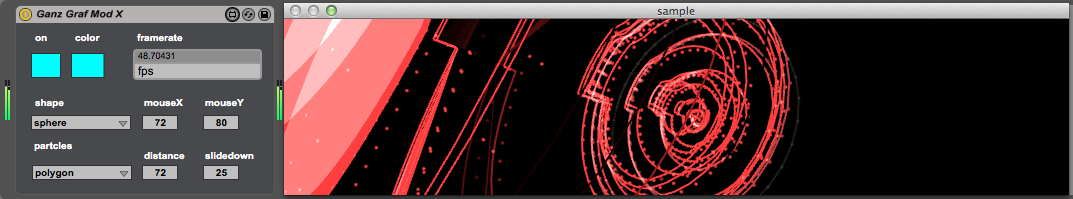Device Details
Overview
| Name | Version: | Ganz Graf Mod X 1.0 |
| Author: | synnack |
| Device Type: | Audio Effect |
| Description: | Someone wrote me asking for help moding Ganz Graf by user vh. (http://www.maxforlive.com/library/device/133/ganz-graf-live) In messing with the device I swapped out the Max interface objects for live.* ones so presets can be saved in the Live library. This is a simple patch really but great fun to create audio reactive visuals to your music. When I get some time I'll keep modding and adding features to this one, including child devices to put on different tracks to send different data sources in to change different aspects of what gets rendered. To use on stage: (*) Add to your master track (or track you want to trigger it) (*) Map menus and number boxes to controller knobs (or rack and map to macro knobs for instant mappings) (*) connect laptop to projector and turn off "mirror displays" (on Mac) (*) move floating video to display being projected and hit Esc |
Details
| Live Version Used: | 9.0.1 |
| Max Version Used: | 6.1 |
| Date Added: | Mar 17 2013 23:46:14 |
| Date Last Updated: | Mar 18 2013 09:29:30 |
| Downloads: | 37434 |
| ⓘ License: | None |
Average Rating
(10) Log in to rate this device |
5 |
Files
| Device File: | Ganz Graf Mod X.amxd |
Comments
nice work..
Posted on March 18 2013 by uxeexu |
Report Issue
oh yeah, that was me who wrote you.. learning to edit/build is is awesome..cheers
Posted on March 18 2013 by uxeexu |
Report Issue
great stuff synnack. Thank you :)
Posted on March 18 2013 by Sibanger |
Report Issue
NICE!!!
Posted on March 18 2013 by JuanSOLO |
Report Issue
really nice! Thank you!
Posted on March 18 2013 by susanoo |
Report Issue
Cool!
But just again for correctness, this was also a mod from the autechre patch Ganz Graf.
But just again for correctness, this was also a mod from the autechre patch Ganz Graf.
Posted on March 21 2013 by vh |
Report Issue
I'm am stoked to flex this. I've been using maxi-patch for years now and have felt somewhat confined to turntables. Ms. Pinky is still the best vj program I've found but this device seems to be an answer to my prayers.:)
Posted on March 26 2013 by DJRC420 |
Report Issue
can i export video file?
Posted on April 02 2013 by pats |
Report Issue
@pats no but you can edit the max patch and add in a video recorder. The simple solution is to just use screen capture software. Even default quicktime does this on OS X. Or you could use Syphon to get it into some other VJ app. Many options.
Posted on April 02 2013 by synnack |
Report Issue
thanx!
Posted on April 02 2013 by pats |
Report Issue
Awesomeness. Thank you.
Posted on April 05 2013 by Lokua |
Report Issue
hello thanx this is amazing..i am quite new to visuals.. i am loving it...
sorry for the stupid question.. but if i would like to have a white background ..can i do that ?
sorry for the stupid question.. but if i would like to have a white background ..can i do that ?
Posted on April 08 2013 by fr4nky8oy |
Report Issue
@franky https://dl.dropbox.com/u/18262281/Franky.amxd.zip
that should give you the basic idea. That version lets you mess with the background and foreground colors.
that should give you the basic idea. That version lets you mess with the background and foreground colors.
Posted on April 08 2013 by synnack |
Report Issue
Hi Thanx for this @synnack .. great stuff
could someone please tell me what I could/should research to learn how to build things like those? I v 0 knowledge on how to build or modify Max applications.
Thanx a lot
could someone please tell me what I could/should research to learn how to build things like those? I v 0 knowledge on how to build or modify Max applications.
Thanx a lot
Posted on April 09 2013 by fr4nky8oy |
Report Issue
I recommend that you start with some youtube videos. There are many out there that show you the basics of Max and Jitter. If by watching the videos you think it's something you want to still get into, I can recommend other resources too. But there's so much already on youtube I'd start there.
For example:
https://www.youtube.com/playlist?list=PLasl9I6VeCCqILUcjNv_TQmdPatD01jPb
For example:
https://www.youtube.com/playlist?list=PLasl9I6VeCCqILUcjNv_TQmdPatD01jPb
Posted on April 09 2013 by synnack |
Report Issue
Thanx a lot @synnack .. will do that !
Posted on April 09 2013 by fr4nky8oy |
Report Issue
hey, first of all thanks for this awesome device! i have a question about it tho: is it possible to have the color change over time or to make it selectable via a dialog box like the distance or the x/y axis? so it can be mapped or automated making it even cooler? any response would be really appreciated! i would do that myself but unfortunately i have little to no knowledge of max unfortunately! thanks in advance!
Posted on April 09 2013 by sk8erve |
Report Issue
Hi @sk8erve yes you can do that. But the community rewards it's own. Meaning, if you put some effort into learning Max it will pay off much more than this one device. If you have questions while learning we are happy to help.
Posted on April 09 2013 by synnack |
Report Issue
hey thanks for the reply! I know that it would be helpful to get some knowledge of max, but in my time that's the first time I've encountered this programming language (don't get me wrong, I would really like to get deeper into this but at the moment I really don't have time, I need to get college work done and work on my thesis). I am also familiar with the node structure from nodebox, which has a very similar gui but uses javascript (I might be wrong on this) in its latest release. The problem with this is that i already tried to make what i wanted opening the max console and all, i tried to put the colorpicker after the button with an input from jit.slide which took input from the jit.catchi think, but it didn't work. I also tried to follow the tutorials with color scheme changing but they seem to overlay a opacity lowered layer on top of the image, instead of changing the color of the object itself. So a little hint on which command to use to change the color from red to whatever with some kind of automation or audio relation would be great! Thanks again!
Posted on April 09 2013 by sk8erve |
Report Issue
look at the version i posted for Franky. It shows you examples of how you might change the color both of the background and the foreground.
Posted on April 09 2013 by synnack |
Report Issue
will have a look on it tomorrow thanks again! :)
Posted on April 09 2013 by sk8erve |
Report Issue
Is it possible to automate (for example) the on/off switch to a midi signal,
Each time a midi note plays, it switches off.
I'm having a lot of fun mapping the lfo to the other parameters!!
thanks
Each time a midi note plays, it switches off.
I'm having a lot of fun mapping the lfo to the other parameters!!
thanks
Posted on April 11 2013 by 32SKINS |
Report Issue
@32SKINS yes, you could easily extend the device and add that option for midi. You could also use clip envelopes to create rhythms of on and off of the device to the music too.
Posted on April 15 2013 by synnack |
Report Issue
i DO love u
Posted on July 05 2013 by pravda23 |
Report Issue
Hi.this look amazing, but all I get is a black screen without any video showing. I placed it on my master track as an audio effect and turned it on, but it wont display any video. I would be grateful for any kind of advice.
Posted on August 27 2013 by Milosavljevic |
Report Issue
I love this but am having a basic technical problem. When I save the video output it seems to speed it up so the video is about 1/3 shorter than the track. Does anyone know why this is happening and how I fix it?
thanks
thanks
Posted on March 20 2015 by SamCunnington |
Report Issue
Hi I have a question, tried to feed the visuals via Syphoner into my VJ software, but it is not showing up as an option.
I am able to select ableton session view, and can select the plugin, but unable to select the visuals generated by ganzgraf.
I have tried other M4L visuals patches and was able to see/select the visuals to use. Please advise what bit of the code needs tweaking?
I am able to select ableton session view, and can select the plugin, but unable to select the visuals generated by ganzgraf.
I have tried other M4L visuals patches and was able to see/select the visuals to use. Please advise what bit of the code needs tweaking?
Posted on September 23 2015 by stormfield |
Report Issue
might be the coolest thing on ableton yet =).
Posted on June 04 2016 by Funcster |
Report Issue
Is there a way to load own visuals or objects into ganzgraf ?
Thx
Thx
Posted on September 20 2016 by Flamusic |
Report Issue
Please help,
is there any way to get this version:
@franky https://dl.dropbox.com/u/18262281/Franky.amxd.zip
that should give you the basic idea. That version lets you mess with the background and foreground colors.
I could not find it anywhere, but very much needed in this moment.
Many thnx
MGK
is there any way to get this version:
@franky https://dl.dropbox.com/u/18262281/Franky.amxd.zip
that should give you the basic idea. That version lets you mess with the background and foreground colors.
I could not find it anywhere, but very much needed in this moment.
Many thnx
MGK
Posted on December 04 2017 by mgk |
Report Issue
Here you go @MGK.
Lucky for you I still had it in my library.
http://www.synnack.com/files/Franky.amxd.zip
Lucky for you I still had it in my library.
http://www.synnack.com/files/Franky.amxd.zip
Posted on December 06 2017 by synnack |
Report Issue
Many thnx synnack, it works great, you save me.
Quick question:
When Background is white how to get animated lines in black colour ?
I tryed with foreground but it didnt work.
Thnx again
MGK
Quick question:
When Background is white how to get animated lines in black colour ?
I tryed with foreground but it didnt work.
Thnx again
MGK
Posted on December 11 2017 by mgk |
Report Issue
This is seriously great, thanks so much! The Franky version is particularly awesome (though mapping the colour change would also be amazing - I'm not M4L savvy enough to program it myself!) :)
One issue though: It runs fine on my desktop (iMac) but not so on the MacBook that I want to actually use when doing shows - is there any reason this might be?
All I get is a black screen - is it a GPU issue, or am I missing something? I understand there could be a million reasons - but there's a comment from 2013 (!!) that has the same issue. Thanks for any and all feedback that might help me!
Best, and thanks again for the great work!
LA
One issue though: It runs fine on my desktop (iMac) but not so on the MacBook that I want to actually use when doing shows - is there any reason this might be?
All I get is a black screen - is it a GPU issue, or am I missing something? I understand there could be a million reasons - but there's a comment from 2013 (!!) that has the same issue. Thanks for any and all feedback that might help me!
Best, and thanks again for the great work!
LA
Posted on January 08 2018 by losacademicos |
Report Issue
Hello synnack, thanks for this video tool, it can display amazing things, that's impressive and futuristic!
It's closed to be perfect:
- I think you already saw that the 'Franky" version doesn't work well when the background is put in white and when the foreground is put in black as well so we can't mix the biggest contrasts with this tool from black background + white foreground to white background + black foreground and its opposite. So close to that though!
- I don't know how if the rest of the community thinks like me but when the mouse is on the video screen, I would like to move the shape & particles without seeing my mouse, so very discreetly.
Do you think these 2 things can be added to your tool? It can be SO powerful, again, thank you for it and as you said for the capture recording we can clearly use capture recording softwares (like OBS).
It's closed to be perfect:
- I think you already saw that the 'Franky" version doesn't work well when the background is put in white and when the foreground is put in black as well so we can't mix the biggest contrasts with this tool from black background + white foreground to white background + black foreground and its opposite. So close to that though!
- I don't know how if the rest of the community thinks like me but when the mouse is on the video screen, I would like to move the shape & particles without seeing my mouse, so very discreetly.
Do you think these 2 things can be added to your tool? It can be SO powerful, again, thank you for it and as you said for the capture recording we can clearly use capture recording softwares (like OBS).
Posted on July 13 2019 by M4Luser |
Report Issue
I'm sure they can be. Hit the edit button and add them. :-)
Posted on July 24 2019 by synnack |
Report Issue
Hi, Thanks for this patch. I've had fun all week playing about with it.
I modded it slightly to add a fullscreen toggle and only have the mouse change aspect when clicked as this was a bit annoying. I also added a fattyness slider to the lines and some Alpha channel lag to produce some ghosting. Mapping this to controllers and Envelope followers has been interesting to watch.
Cheers.
I modded it slightly to add a fullscreen toggle and only have the mouse change aspect when clicked as this was a bit annoying. I also added a fattyness slider to the lines and some Alpha channel lag to produce some ghosting. Mapping this to controllers and Envelope followers has been interesting to watch.
Cheers.
Posted on September 14 2019 by alexnoakes |
Report Issue
Nice one, thank you!
(Franky version is not really showing anything on the white background, and a few other colors)
Will have a look under the hood once I got a hang of Max (just checking my first tutorials)
Much appreciation!
(Franky version is not really showing anything on the white background, and a few other colors)
Will have a look under the hood once I got a hang of Max (just checking my first tutorials)
Much appreciation!
Posted on September 23 2019 by miligray |
Report Issue
Hello, does it possible to record screen on syphon recorder? Thanx
Posted on May 18 2020 by sdreoos |
Report Issue
Dropping in as a new M4L user, just finding this device and its pretty incredible even all these years later. The proper sets of parameters can make this thing look reeeeallly interesting. If anyone would be willing to help me mod this to add external images somehow, please let me know - currently just starting to learn patching but as one would imagine, im pretty swamped lol.
Posted on December 20 2025 by nonbeing |
Report Issue
Dropping in as a new M4L user, just finding this device and its pretty incredible even all these years later. The proper sets of parameters can make this thing look reeeeallly interesting. If anyone would be willing to help me mod this to add external images somehow, please let me know - currently just starting to learn patching but as one would imagine, im pretty swamped lol.
Posted on December 20 2025 by nonbeing |
Report Issue
How do I make it full screen?
Doesn't really work if your can't full screen. So great otherwise
R
Doesn't really work if your can't full screen. So great otherwise
R
Posted on January 16 2026 by SlowPulseStudios |
Report Issue
Login to comment on this device.
Browse the full library