Device Details
Device Overview
| Name/Version: | Device Randomizer 2.0 | 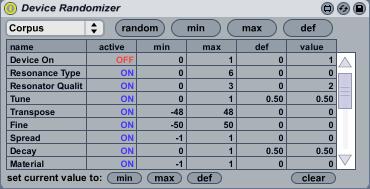 |
| Author: | Hanako | |
| Description: | you can randomize all device parameters. and you can select parameters which you want to randomize. --------------------------------- Update 2.0 Now, you can save this device settings with live set. Now, you can overwrite min,max,def value by current value. if you set current value to min and max so you can generate random value between min and max. for example, you load preset A and set min, next, load preset B using Hot Swap and set max, so you can generate random value between A and B |
Device Details
| Downloads: | 18828 |
| Tags | utility, other |
| Live Version Used: | 8.1.1 |
| Max Version Used: | |
| Date Added: | Jan 03 2010 13:10:05 |
| Date Last Updated: | Jan 16 2010 11:51:25 |
| Average Rating (21) | 4 |
| Rate this device: | (must be logged in to rate devices login) |
| Device Type: | audio_device |
| URL (optional): | |
| License (more info): | None |
Device Files
| Device File: | Device Randomizer.amxd |
Comments
| Absolutely extra awesome!! |
Posted on January 03 2010 by lek (report) |
| I really like this. After opening this thing I was amazed at it's simplicity. What make this device only look at the devices in the track where it sits? How does that work? |
| thanks for this GEM!!!!!!!! exactly what i need for instant remix of sounds in my plugins! best, Wasili |
| thanks man! been looking for something like this. Perhaps in the future there will be a random breeder between sound presets A and B, like in reaktor. This produces more usable sounds than a random sound breeder. Back in the days when i was working with buzz, Polac Vst Loader had a breed function, which was brilliant. I used it to make a lot of new presets. Been looking for this in ableton since i switched a few years ago. cheers and tnx! ronald |
| Great work - thank you! Very useful! One thing - when using with a Effects Rack, it's only giving control over the Macros. |
| this is so useful! ableton's always needed this kind of simple function.. it'd be super cool to be able to have the values move smoothly when ya hit the random button... (maybe with some kind of line object) anyway thanks a bunch! |
| Excellent patch, love it |
Posted on November 28 2010 by AETHAERAEL (report) |
| Trying this in Ableton Live 8.2.2b1, and, unfortunately, it is not working. Will an update be available? Seems it isn't working in 8.2.1 either. |
| this is one of the more useful plugins available. works like a charm for me: win7 ableton 8.2.5, last build of max5 as of jan2012... |
| btw, would be awesome for version 3 to have 'presets' where you could save various random sets and recall them later... or maybe there's another m4l patch that could work with this randomizer to do that? |
| For the next version it would be great to save presets and morph between them! Thanks for making this! |
| trying to use it and not working. can you please send a short instructions how to connect and use. oz.avielbaz@gmail.com |
| Hanako. Please update your device device - it's on of the best. It's not working on Mac Live Version 8.2.8. And that's a big tragedy for mankind. |
| I'd throw in a few bucks to get this back up and running if anyone is interested? Great device. |
Posted on December 21 2012 by quicksound (report) |
| FYI. Live 9 comes with a really good device randomizer! |
| live 9 randomizer has a limit of 16 parameters...if this could map more than 16 please make a live 9 version :)) |
| Does some one can explain how to select a device in device randomizer Thanks o lot for your help Sam |
| For those in need, I fixed this device to work with Live 9. You can find that here. http://www.maxforlive.com/library/device/1928/device-randomizer-fixed-for-live-9 Would be great if Hanako could contact this thread and upload it again to this page so its all in one place. |
| It does not work anymore on Live 11. Please update? It would be handy. :) |
Posted on February 13 2022 by breadeating (report) |
| Hi, device is pretty nice - to work in Ableton 11 fix is relatively easy 1. Open it in Max device editor, exit presentation view, and go into js DeviceRandomizer (usually by double clicking) 2. in the source code at the beginning of functions device_name_observer and devices_observer add the following if(randomizer == undefined){return;} 3. save under new name just in case |
Posted on July 17 2022 by PlatformFour (report) |
| @PlatformFour tryed this but didn't work. Prob. doing something wrong tho. be nice if this could get an update |
Posted on December 27 2022 by 480billion (report) |
Hi, I'm a student and would appreciate your time if you could answer some questions regarding Max MSP, I've made a form. Thanks for your time in advance! https://forms.gle/VVPHqm6Aoz6bVZVk9 |
Login to comment on this device.
[ browse device library ]