Device Details
Overview
| Name | Version: | sbx.jp6.pb.cv 1.0 |
| Author: | skinnerbox |
| Device Type: | Instrument |
| Description: | receives 14bit pitch bend automation/data and sends cv to control the VCA/VCF of the JUPITER 6. will probably work with other synths as well. will work only with soundcards that has DC-coupled outputs, such as "motu", help file included in the patch |
Details
| Live Version Used: | 8.2.1 |
| Max Version Used: | 5.1.7 |
| Date Added: | Mar 19 2011 15:09:52 |
| Date Last Updated: | No Updates |
| Downloads: | 661 |
| ⓘ License: | None |
Average Rating
Log in to rate this device |
-n/a- |
Files
| Device File: | sbx.jp6.pb.cv.amxd |
Comments
noted, thanks for the useful advise!
Posted on March 19 2011 by skinnerbox |
Report Issue
Login to comment on this device.
Browse the full library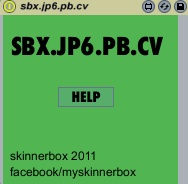
A note to new users who want to send CV to their hardware in similar ways. There is a debate on how this may damage your gear unless you use a specific cable.
From: http://www.expert-sleepers.co.uk/siwacompatibility.html
"In general special cables are recommended when using a DC-coupled audio interface as a source of CVs. Most audio interfaces have balanced outputs (on TRS ('stereo') jacks or XLRs), while synth CV inputs are unbalanced (usually on TS ('mono') jacks or minijacks). If you use a regular stereo or mono jack lead, you'll be shorting out one of the balanced output signals (usually the R (ring) to the S (shield)). While this probably wouldn't be a problem for normal audio use, when outputting the sustained voltages that are useful as CVs you risk damaging the interface hardware.
The usual recommendation is to make up special cables with a TRS jack at one end and a TS at the other, connecting T->T (tip to tip) and S->S (shield to shield) while leaving the R (ring) floating i.e. unconnected.
An alternative is to wire a TRS jack to two TS jacks, connecting one T->T/S->S and the other R->T/S->S. This then gives you two copies of the output CV, one of them inverted, which is particularly useful from LFOs. Note that this cable configuration is identical to that of a regular "Y" audio insert lead."