Device Details
Device Overview
| Name/Version: | Auto Save 1.0 | 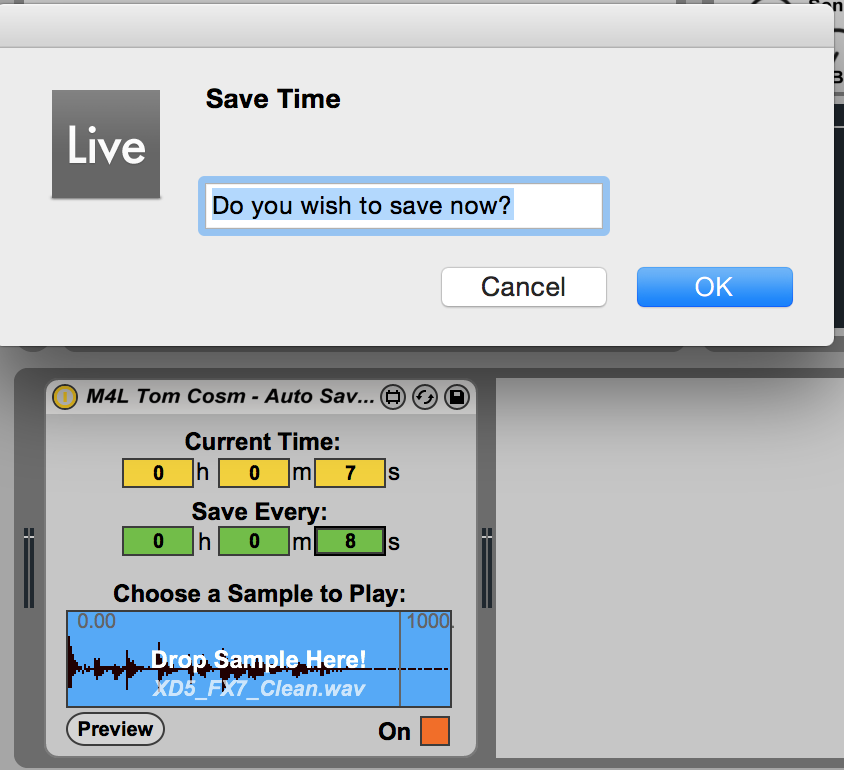 |
| Author: | tomcosm | |
| Description: | Auto Save is a simple patch that triggers the “Save Project As” dialog after a certain amount of specified time. Simply set how often you want this to happen, and hit the on button. There is also an option to drag a sample into the patch. The sample will play 5 seconds before the save dialog appears, so you can be alerted in advance that you are about to be annoyed by a popup. This is currently MAC only while I find a windows solution. It uses the aka.keyboard object made by Masayuki Akamatsu (http://www.iamas.ac.jp/~aka/max/) - big thanks. Video Explanation Here - https://youtu.be/KRBtwXAhLJU |
Device Details
| Downloads: | 1934 |
| Tags | utility |
| Live Version Used: | 9.2 |
| Max Version Used: | 7.0.4 |
| Date Added: | Mar 29 2016 01:58:39 |
| Date Last Updated: | Not updated yet |
| Average Rating | -n/a- |
| Rate this device: | (must be logged in to rate devices login) |
| Device Type: | audio_device |
| URL (optional): | |
| License (more info): | None |
Device Files
| Device File: | M4L Tom Cosm - Auto Save 1.0.amxd |
Comments
| http://www.maxforlive.com/library/device/3250/mouse-move-and-clic-automation-v3-mikado |
| Attention Install JAVA JRE x86 for live and max 32 bit or JAVA JRE x64 for live and max 64 bit and reboot PC http://www.oracle.com/technetwork/java/javase/downloads/jre8-downloads-2133155.html INFO if not work= download = autobot.mxj ... ((normaly it's freeze with patch)) https://sites.google.com/site/theoldmanthesea/download/ copie to C:\Program Files\Cycling '74\Max 6.1\Cycling '74 or C:\Program Files(x86)\Cycling '74\Max 6.1\Cycling '74 |
| This device is very helpful, however the counter was creating events that show up in the undo history, making it nonfunctional for me. However, there was a quick fix, which was to go into the max patcher and replace the live.numbox objects with regular integer boxes. Thanks! |
| Hi Tom, At the first sight of the patch it seems for me that this is only executable on Mac Systems. If not, where can i find the aka.keyboard object? Without this object the purpose of this device doesn?t get fulfilled. |
Posted on August 12 2018 by RobertSchulz (report) |
| ok. got it. |
Posted on August 12 2018 by RobertSchulz (report) |
| ? ATTENTION ? This Device has conflict with ClyphX Pro! I've been looking for this issue for 2 days and I found it does not reproduce UNDO, REDO and maybe other options. Careful! |
| 11strokes would probably be a good alternative to aka.keyboard object, as it works with Windows too. http://www.11olsen.de/code/max-objects/11strokes |
Login to comment on this device.
[ browse device library ]
i made this patch for windows ..
you can midi assign CTRL + S "save "
and more
Thank for your jobb
Good vibeeeee