Device Details
Device Overview
| Name/Version: | POLYSCALE 1.0 | 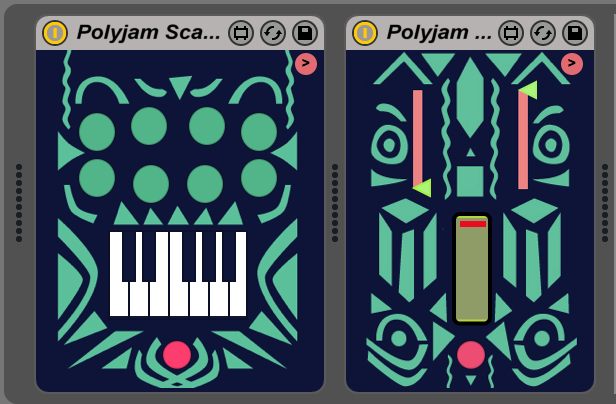 |
| Author: | gadbaruch | |
| Description: | Here is a tutorial: https://youtu.be/sGSFRshCQE0 The Scale Master/Slave are a pair of midi tools deigned for global control of the harmony structure in your midi arrangements. Giving you a fast way to change the chord progressions of your entire song in real time without the need to rewrite or move around midi notes. POLYSCALE liberates the creative mind to experiment with different harmonic movements which can be easily be applied by using any midi input. created by Gad Baruch Hinkis Graphic design by Charlotte Sauvaget. With big gratitude To Tom Whiston for programming of the ASCTscaler object check out his work at www.asctsoftware.com |
Device Details
| Tags | utility, other |
| Live Version Used: | 9.1.6 |
| Max Version Used: | 6.1.9 |
| Date Added: | Mar 24 2015 17:01:38 |
| Date Last Updated: | May 27 2021 08:33:38 |
| Device Type: | midi_device |
| Download URL (report link) | https://drive.google.com/file/d/1dGD1F1ZbDhLYNezqVW6C3iGP-jRfHJKY/view?usp=sharing |
| License (more info): | AttributionNonCommercial |
Comments
| Hi Davey! thank you for your message. we created special max objects for this patch, and there are different ones for windows and mac, this might be the problem. please download this file https://www.dropbox.com/s/djkufm0aa0t2akc/ASCTScaler.zip?dl=0 unzip, and use the content to replace the files with the same name located in your max "externals" library. im not sure how to do this on windows but you should be able to figure it out. the files ending with .mxe and .mxe64 extensions, are supposed to work for windows. please let me know if this works for you. good luck! Gad |
| Thanks Gad - I've had a go but still no joy - I've downloaded the files and installed them here on a PC (which looks like the right place): C:\Program Files\Cycling '74\Max 6.1\Cycling '74\m4l-externals (I also added the files to all the other externals directories just in case) I didn't overwrite any other files as I had no other copies of the .mxe and .mxe64 ASCT files in any of those directories. Does the device need to be rebuilt in some way to account for these new files - would placing them in that directory be enough? My Max knowledge is limited to just using the devices at the moment - but happy to help if I can. Thanks! |
Posted on March 31 2015 by daveybfire (report) |
| HEY! sorry for the hassle. we will work to fix the problem and will inform you through the newsletter u signed up for when we have a working version for windows. best wishes Gad |
| I'm on windows and it works fine apart from some issues with the presets. |
| Hi! Was this just updated on April 3rd? Will you be sending out an update link via email? Because I've already offered my name/email address when I first downloaded it. Thanks J |
| just to confirm the crash problem appear only with live x64 on windows |
| I'm on live 9.2 x64 max 7.2 x64 win 7 x64 & the slave does not crash for me. |
| Hi all :) thank you so much for helping to figure this out! we will send a mail soon. if anybody is reading this and has the slave device crash live, please write here your full OS and software versions. we are also putting together a short tutorial in the next days so if you gave us your email we will be in contact soon Thanks again! Gad |
| Hey Yall sorry for the big delay here is a tutorial. https://youtu.be/sGSFRshCQE0 |
| just like to say I have been using this alot & finding it really useful. I hope you continue to develop. |
| I have the same problem with the slave device in Ableton Live 9.6.1 and Max for Live 7 |
| hi i got the same slave crash pb, I copied the ASCTscaler file but it still crashes... my system: windows 7 Max 7.3.0 Live 9.7.3 I just subscribed to the newsletter, is there any way I can make this work, it seems to fit exactly what I want to do. cheers ovrdr |
| Hey @ovrdr and everyone else, for support please write me at gad@polyjam.com Not sure i can solve this but lets have a go. Meanwhile. if you like my tools, please try my new music app: POLYJAMER (only for iOS atm) www.polyjamer.com Stay blessed. Gad |
| Hey Gad thx for the reply, not sure my email went through, so I'll answer here I tried several Scale send/filter systems but i want to feed the master scale in real time with 3 random pitch/rythm notes, and your device seems to be perfect for this... please tell me if you come up with a solution for the crash in windows with the filter device (ASCTscaler file?)... thx for the nice work +++ (and polyjamer is not available for me yet since I'm a pc user , would love to try it though...) |
| Hi Gad This is still my all time favorite device. Can make a chimp on a keyboard (or even me) sound like Mozart. |
| Hi Gad, is this compatible with Ableton 11? Can't seem to get the slave to work as usual, master is fine. Thanks a lot, super useful device! |
| Please make this Apple Silicon compatible |
Posted on February 11 2024 by benjaminadam (report) |
Login to comment on this device.
[ browse device library ]
My set-up:
Windows 7 64 bit 8GB RAM
Ableton 9.1.7
Max for live 6.1.9
Many thanks