Device Details
Device Overview
| Name/Version: | Master Tempo LFDM 1.0 | 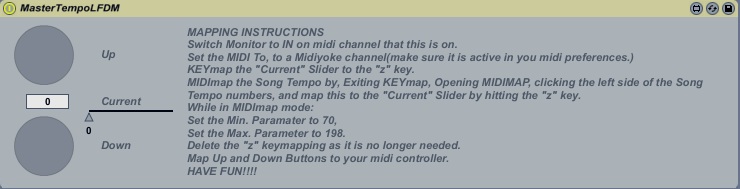 |
| Author: | str8updrew | |
| Description: | Master Tempo LFDM v.1.1 Check the tutorial video here.... http://www.youtube.com/watch?v=YzGEilPExkk This is a simple midi device for controlling the song tempo in 1 bpm increments. With a simple up and down, controlled via midi controller. Well technically 1.1 bpm's. But oh well. Just drop the device on an open midi channel |
Device Details
| Downloads: | 1093 |
| Tags | utility, dj |
| Live Version Used: | 8.1.3 |
| Max Version Used: | |
| Date Added: | Jun 16 2010 12:34:24 |
| Date Last Updated: | Jul 30 2010 21:52:00 |
| Average Rating | -n/a- |
| Rate this device: | (must be logged in to rate devices login) |
| Device Type: | midi_device |
| URL (optional): | http://www.mediafire.com/?khguhmznqog |
| License (more info): | None |
Device Files
| Device File: | MasterTempoLFDM.amxd |
Comments
| This is the first device i've made, i know its simple, but it works. |
Posted on June 16 2010 by str8updrew (report) |
| not working for me (live 8.1.3) a) what midi output device are you talking about (midiyoke)? b) you can't map keyboard keys in midi map mode... would love to get this working :) |
| Midi yoke is a virtrual midi device for windows, it can be found here. http://www.midiox.com/index.htm?http://www.midiox.com/myoke.htm If you're using mac you can just create a midi bus with the IAC control panel. You map the Keyboard keys to the device in keymap mode, then when you hit the keyboard in midi map mode it is sending out a midi message from my device. You see the keymap is only necessary when setting up the device, and i'm using it as kind of a trick to midi map the slider that is controlled by the 2 buttons on the device. |
Posted on July 30 2010 by str8updrew (report) |
| Here's a tutorial video i made to help a little more... http://www.youtube.com/watch?v=YzGEilPExkk |
Posted on July 30 2010 by str8updrew (report) |
| This used to work, unfortunately no longert works in Ableton Suite 9 64-bit. Won't map to the slider when you press a mapped keyboard key. Any other solutions for this? |
Login to comment on this device.
[ browse device library ]