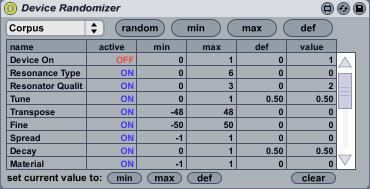Device Details
Overview
| Name | Version: | Device Randomizer Fixed for Live 9 1.0 |
| Author: | xmonsta |
| Device Type: | Audio Effect |
| Description: | This is an amazing device randomizer by Hanako. However, it became broken in live 9. I couldnt live without this device, so I fixed it to use in Live 9. Its so much better than the device randomizer that comes with live 9, because it randomizes every parameter rather than just the first 16 parameters it finds. The original device for Live 8 is in the beneath link. Hope you enjoy. |
Details
| Live Version Used: | 9.0.5 |
| Max Version Used: | 6.1.3 |
| Date Added: | Sep 24 2013 09:55:08 |
| Date Last Updated: | Oct 04 2013 15:59:24 |
| Downloads: | 7024 |
| ⓘ License: | Attribution |
Average Rating
(4) Log in to rate this device |
5 |
Files
| Device File: | Device Randomizer-L9.amxd |
Comments
Thanks, will try this as soon as I can !
Posted on September 24 2013 by madlab |
Report Issue
super device ....but sound goes away after a while with operater
the whole arrangement mutes
the whole arrangement mutes
Posted on September 24 2013 by Rnd |
Report Issue
Hi Rnd,
Are you just saying it is quieter than it should be?
If so, search for the volume parameter in the device display and set it to "off". I do this with synths and it makes a lot of difference. With operator you can also set the device to turn of OSCA Volume etc. This will also keep the volumes up.
Are you just saying it is quieter than it should be?
If so, search for the volume parameter in the device display and set it to "off". I do this with synths and it makes a lot of difference. With operator you can also set the device to turn of OSCA Volume etc. This will also keep the volumes up.
Posted on September 24 2013 by xmonsta |
Report Issue
just out of curiosity, what did you have to do to "fix it" to work in L9?
Posted on September 30 2013 by synnack |
Report Issue
It was a problem with the callback function at the bottom of the script, which resulted in a "function not found" error.
Posted on September 30 2013 by xmonsta |
Report Issue
Cool thanks. Was this work actually done at a M4L Hack event? (since you used that tag)
Posted on October 04 2013 by synnack |
Report Issue
Thanks Xmonsta for bringing this to life-I plan on using it just about everywhere!
The min/max/def buttons are producing some unpredictable behavior for me.
Take TAL Noisemaker, which I'm using for a quick place saver bass sound. When I press the top min button, every parameter that is visibly configured in live is at it's minimum value: beautiful. I adjusted a couple things, like subbass to always have some value above say 50%. Then I set the min value with the bottom equivalent button. I press the maximum button, and yes, every parameter moves to its highest value. I pair a few things back, taking the option to use a noise pattern in the Oscilators for example, limiting the attack time of the volume envelope, etc. Then I set the max value.
Problem: on some occasions, this just copies the min value to the max value, and I get no movement. Sometimes I suspect the def value has been copied over to both.
On other occasions, say I do get different values for minimum and maximum, I can randomize between the ranges as expected. But when I hit the top Min or Max button, the values don't go anywhere near anything recognizable to the limits that I set.
Is anyone else experiencing this?
Cheers
J
The min/max/def buttons are producing some unpredictable behavior for me.
Take TAL Noisemaker, which I'm using for a quick place saver bass sound. When I press the top min button, every parameter that is visibly configured in live is at it's minimum value: beautiful. I adjusted a couple things, like subbass to always have some value above say 50%. Then I set the min value with the bottom equivalent button. I press the maximum button, and yes, every parameter moves to its highest value. I pair a few things back, taking the option to use a noise pattern in the Oscilators for example, limiting the attack time of the volume envelope, etc. Then I set the max value.
Problem: on some occasions, this just copies the min value to the max value, and I get no movement. Sometimes I suspect the def value has been copied over to both.
On other occasions, say I do get different values for minimum and maximum, I can randomize between the ranges as expected. But when I hit the top Min or Max button, the values don't go anywhere near anything recognizable to the limits that I set.
Is anyone else experiencing this?
Cheers
J
Posted on October 06 2013 by braduro |
Report Issue
Yes, I also notice some weirdness with the min max and def buttons. Ive avoided them for the time being because it seems theyre not working on the more complex devices like operator. They seem to work ok on fairly simple devices like ping pong delay. I even had live crash out on my by setting all the min/max values on operator. Im not sure whether they worked before with live 8 version (im guessing they did). Maybe also something change with live 9 thats causing it to be broken. Ill try to have a look for a fix at some point soon.
Posted on October 08 2013 by xmonsta |
Report Issue
Thanks Xmonsta,
I certainly don't mean to put you out-if it's a long standing bug, I'll remain patient. I'm hardly in a position to complain if I'm still incapable of looking under the hood myself.
Maybe if the fields were individually editable, it would be easier to store defaults? But I do think that would compromise some of the elegance and simplicity of the devise.
Rather than a default, it might be more fun to get rid of it entirely and replace it with an Evolve button: some randomization that's closer in approximation to the current set of values. I bet that's even more tricky to implement!
I certainly don't mean to put you out-if it's a long standing bug, I'll remain patient. I'm hardly in a position to complain if I'm still incapable of looking under the hood myself.
Maybe if the fields were individually editable, it would be easier to store defaults? But I do think that would compromise some of the elegance and simplicity of the devise.
Rather than a default, it might be more fun to get rid of it entirely and replace it with an Evolve button: some randomization that's closer in approximation to the current set of values. I bet that's even more tricky to implement!
Posted on October 08 2013 by braduro |
Report Issue
Hey Xmonsta,
Did you crack open the case on the issues with the RND button and keeping the ranges as I illustrated above.
Happy Turkey Day from the USA!
Did you crack open the case on the issues with the RND button and keeping the ranges as I illustrated above.
Happy Turkey Day from the USA!
Posted on November 29 2013 by braduro |
Report Issue
Excellent device, more parameter randomisers please - thanks!
Posted on March 02 2014 by brobinson69 |
Report Issue
Hi xmonsta, I am creating a generative drumsynth with help of this amazing devide and operator. But I cant seem to be able to set min max values for the parameters...
Do you think you will fix this anytime soon ?
thanks!
I have a collection of 300+ drumsynths presets made by me(by hand those ones) for operator, if you are interested I can send them to you. greetings.
Do you think you will fix this anytime soon ?
thanks!
I have a collection of 300+ drumsynths presets made by me(by hand those ones) for operator, if you are interested I can send them to you. greetings.
Posted on November 02 2015 by tweakingknobs |
Report Issue
this device work great because catch all parameters of device (default randomizer don't do that)
but....
can you add an integer to do an input level for randomize? is it possible?
i mean like erandomizer on reaktor
thank you
but....
can you add an integer to do an input level for randomize? is it possible?
i mean like erandomizer on reaktor
thank you
Posted on November 20 2015 by alex808 |
Report Issue
HI xmonsta
Does this randomizer only works with Live's own synths?
I tried it on different 3rd party VST instruments and with no one, the randomizer works.
There are no parameters displayed in the randomizer device, if I load it into a MIDI channel where a 3rd party vst instruments lives.
Regards
Nico
Does this randomizer only works with Live's own synths?
I tried it on different 3rd party VST instruments and with no one, the randomizer works.
There are no parameters displayed in the randomizer device, if I load it into a MIDI channel where a 3rd party vst instruments lives.
Regards
Nico
Posted on April 10 2016 by nicogrubert |
Report Issue
I think it's not working with Live 9.6.2. Please confirm. Thanks.
Posted on October 09 2016 by bdumaguina |
Report Issue
I really wish there was a way to have this as a MIDI device. I always find that I want to use it on a MIDI track to control MIDI devices, and still have MIDI output from the track. But inserting this device changes it to an audio track output, so I can't have the MIDI devices outputting to an instrument or other MIDI device on another track, or any external MIDI device.
Is there some way to make this device work as a MIDI device? Would it need to be completely rewritten to make it work, or would making a new MIDI device and copy/pasting everything from the current device into the new MIDI device (except for the audio in and out) result in it working as a MIDI device?
Is there some way to make this device work as a MIDI device? Would it need to be completely rewritten to make it work, or would making a new MIDI device and copy/pasting everything from the current device into the new MIDI device (except for the audio in and out) result in it working as a MIDI device?
Posted on June 30 2017 by EarHax |
Report Issue
Hi. I want to put some more functions to this randomizer.
But when I open your device in M4L console says:
"js Can`t find file DeviceRandomizer".
You Know how to fix it? Thanx a lot!!!
But when I open your device in M4L console says:
"js Can`t find file DeviceRandomizer".
You Know how to fix it? Thanx a lot!!!
Posted on October 11 2017 by b22 |
Report Issue
Hi. I want to put some more functions to this randomizer.
But when I open your device in M4L console says:
"js Can`t find file DeviceRandomizer".
You Know how to fix it? Thanx a lot!!!
But when I open your device in M4L console says:
"js Can`t find file DeviceRandomizer".
You Know how to fix it? Thanx a lot!!!
Posted on October 11 2017 by b22 |
Report Issue
I solved the "js can`t find ..."-thing, but programming the javascript looks for me very difficile. So perhaps you can implement the following function:
a sort of a smooth-function (in milliseconds), while the random-button changes the parameters, and if this isn`t to much work: a random-function for these milliseconds. Lastly something like in the cantabile2.0-software, which they had eliminated in the 3.0-version.
thx a lot - b22
a sort of a smooth-function (in milliseconds), while the random-button changes the parameters, and if this isn`t to much work: a random-function for these milliseconds. Lastly something like in the cantabile2.0-software, which they had eliminated in the 3.0-version.
thx a lot - b22
Posted on January 02 2018 by b22 |
Report Issue
It doesn't seem to work with Ableton Live 10. Any ideas? Anyone? Would be really interested!
Posted on September 11 2018 by roelpothoven |
Report Issue
Anyone ever update this with support for Live 10?
Posted on August 25 2019 by traveler |
Report Issue
@roelpothoven
@traveler
actually it also works in 10...
I just opened live, then once it was ready i double clicked on the device file, and it was loaded on the bottom area (device and effects). Then I dragged a VST before it, and the Ableton X-Y assignable pad appeared too.
Then it was simply a matter of configuring the assignable pad to control the required parameters that I wanted to randomize (configure > move the VST parameters). Then you exit configure mode and press the circle button in the device randomizer and voilà all your parameters are there ready to be randomized with the Randomize button.
@traveler
actually it also works in 10...
I just opened live, then once it was ready i double clicked on the device file, and it was loaded on the bottom area (device and effects). Then I dragged a VST before it, and the Ableton X-Y assignable pad appeared too.
Then it was simply a matter of configuring the assignable pad to control the required parameters that I wanted to randomize (configure > move the VST parameters). Then you exit configure mode and press the circle button in the device randomizer and voilà all your parameters are there ready to be randomized with the Randomize button.
Posted on August 30 2019 by username |
Report Issue
Are there any ideas how to get this working in Live 11 ?
Did anybody update this device since 2013 ?
Would be super cool !
I think it has a very nice interface :)
Liked it in Live 10.
Did anybody update this device since 2013 ?
Would be super cool !
I think it has a very nice interface :)
Liked it in Live 10.
Posted on April 07 2022 by Shroomystic |
Report Issue
Login to comment on this device.
Browse the full library