Device Details
Overview
| Name | Version: | Clickometre 2.2 |
| Author: | veedjee |
| Device Type: | MIDI Effect |
| Description: | Here is a small utility for all Skratch Nerdzz to show the number and speed of clicks for the Native Instrument Traktor Z2, Vestax PMC 05 PRO IV and Rane 57, 61 and 62 mixers. Click in the center of the device on the text, between the faders to change the settings for your mixer. The utility shows the position of the faders and counts the number of left or right click of the crossfader Reset functions are MIDI mappable. For fun, there is also a "clickometer" which indicates the number of clicks per second and the maximum value reached. To save and recall the number of clicks each time you open the device, it will ask you where to save the save file on first time you close the device. If you keep this file in place, it will never ask you again and it will display the clicks number each time you use the device. How to use : Just put the device on a midi track, set the input from Native Z2, and arm the track, that's it !! V1.1 - The counter limit is now 999 999 clicks !!! - Clickometre is now working for Rane 57, 61 and 62 by clicking in the center of the device on the text, between the faders, until it shows "Rane" - The device is now MIDI thru V1.2 - Support for the Vestax PMC 05 PRO IV V2 - New Layout - Save your score and recall it each time you use the device ! V2.1 - Fix Z2 mode If you use it, rate it, Thanks !! Check my others Device : http://www.maxforlive.com/library/index.php?by=any&q=veedjee V2.2 - Add Custom MIDI mode to use with any MIDI fader you want. For that, select MIDI mode on the top switch and adjust the Control Change settings just below to receive the signal from your MIDI fader. |
Details
| Live Version Used: | 9.7.1 |
| Max Version Used: | 7.3.1 |
| Date Added: | May 12 2014 06:12:41 |
| Date Last Updated: | Feb 11 2017 08:50:45 |
| Downloads: | 380 |
| ⓘ License: | AttributionNonCommercial |
Average Rating
(1) Log in to rate this device |
5 |
Files
| Device File: | Clickometre_v2.2.amxd |
Comments
Hi KingSize87,
Thank you to downloaded it ! Once You've downloaded the .amxd file, just put it on a midi track. Don't forget to Arm the track and set the track input to receive your mixer MIDI data.
The Device can be stored in your User Library
/User Library/Presets/MIDI Effects
Happy scratching !
Thank you to downloaded it ! Once You've downloaded the .amxd file, just put it on a midi track. Don't forget to Arm the track and set the track input to receive your mixer MIDI data.
The Device can be stored in your User Library
/User Library/Presets/MIDI Effects
Happy scratching !
Posted on October 22 2014 by veedjee |
Report Issue
Thanks man. Appreciate that :).
Posted on October 22 2014 by KingSize87 |
Report Issue
Hi veedgee,
can I install this version on Mac Mojave (compatible) ?
I don't find this folder /User Library/Presets/MIDI Effects
need to create newer ?
Thanks
can I install this version on Mac Mojave (compatible) ?
I don't find this folder /User Library/Presets/MIDI Effects
need to create newer ?
Thanks
Posted on September 30 2019 by Croco |
Report Issue
Login to comment on this device.
Browse the full library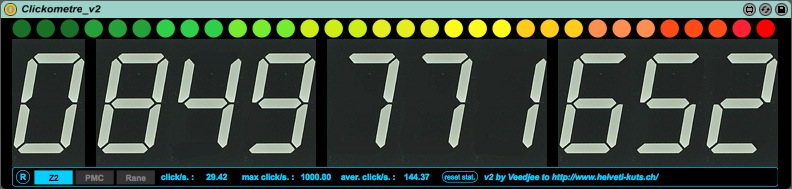
how do i upgrade to the V2?
i'v downloaded the file.were do i put it?