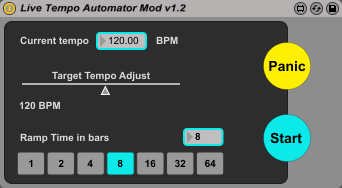Device Details
Overview
| Name | Version: | Live Tempo Automator Mod 1.2 |
| Author: | ModeMasters |
| Device Type: | MIDI Effect |
| Description: | This is a mod of Monty's Tempo Automator found here: http://www.maxforlive.com/library/device/386/live-tempo-automator WHAT IT DOES - Allows automatic transition of the tempo over a predefined number of bars. You can manually enter the number of bars or use midi-mappable tab selector. The target tempo/start button/panic button are also midi-mappable. WHAT'S NEW * Added panic button to cancel tempo transition in case of accidental triggering of incorrect values * Simplified UI and colors changed to match default Max For Live devices. COMING SOON * Fix text colors for start/panic buttons in "Disco" skin * Curves for tempo ramp |
Details
| Live Version Used: | 9.0.4 |
| Max Version Used: | 6.1 |
| Date Added: | Apr 15 2013 00:08:56 |
| Date Last Updated: | Jul 09 2013 04:23:28 |
| Downloads: | 8695 |
| ⓘ License: | Attribution |
Average Rating
(1) Log in to rate this device |
5 |
Files
| Device File: | Live Tempo Automator Mod v1.2.amxd |
Comments
I added it to mine but you should add a midi in and out so you can have the option to put it on a track with an instrument.
Posted on May 20 2013 by joshspoon |
Report Issue
Thanks joshspoon, i hadn't thought about that as I use it on my Master channel all the time. I have been working on cleaning up the interface a little bit to make it look nicer and trying to get the panic button feature working. I will release an update hopefully in the next couple of days with some of the new stuff.
Posted on May 22 2013 by ModeMasters |
Report Issue
New version up - minus the panic feature, still working on that
Posted on May 22 2013 by ModeMasters |
Report Issue
added the Panic feature and updated UI. going to try adding curves to teh tempo ramp and fix a bug with the disco skin in Live.
Posted on July 10 2013 by ModeMasters |
Report Issue
This is great man. Very useful.
Wondering if it'd be possible to add an option to 'snap' to a different tempo when the next bar hits? No gradual change, just immediate switch in between tempos. I could think of a few instances that'd be helpful. Thanks
Wondering if it'd be possible to add an option to 'snap' to a different tempo when the next bar hits? No gradual change, just immediate switch in between tempos. I could think of a few instances that'd be helpful. Thanks
Posted on June 11 2016 by nckname |
Report Issue
Are there any instructions on how to use this?? I use Ableton in a band and each scene is a song with our click and backing track clicks. I don't need it for that but we have a few cases where a scene is a medley of 3-4 songs bolted together within the backing track clips that make up that song (i.e. each clip is a compilation of the medley songs). So I want to be able to change the tempo at the transition to each song in the medley. The device seemed pretty intuitive at first, and I can make it do one tempo change but then it won't do any subsequent ones as the clips are progressing. AND, sometimes the Tempo Adjust doesn't activate and I have to trigger the Scene an additional time or to for the Tempo Adjust to actually adjust. (Thanks in advance.)
Posted on December 18 2018 by BillBrown |
Report Issue
Hi, thanks for your device.
Would you be able creating a device for me that is able to change the Live's tempo according to the tempo information stored in the device?
What I need is being able to enter the destination tempo. And once the track's arm button gets activated Live should change the tempo to the tempo entered in the device. Was great if you could program that for me!
Would you be able creating a device for me that is able to change the Live's tempo according to the tempo information stored in the device?
What I need is being able to enter the destination tempo. And once the track's arm button gets activated Live should change the tempo to the tempo entered in the device. Was great if you could program that for me!
Posted on July 20 2019 by udobehm87 |
Report Issue
You can contact me through maxforudo@outlook.com
Posted on July 20 2019 by udobehm87 |
Report Issue
thanks! very useful, simplified my dj sets
Posted on December 19 2021 by sgnldsrptr |
Report Issue
Can this device be "focused" to allow a single MIDI instrument to "ignore" the global Live Set tempo and follow a tempo of its own?
I don't know whether or not the set's global tempo is always completely in command of everything in the set, and this device can only address the overall tempo -- or if perhaps this device can be somehow allow the global tempo to be circumvented discreetly on an individual track or tracks.
Naturally it would likely present one with a rather slippery slope, if indeed it can allow "Tempo Exceptions" within sets (a set might quickly become something of a mess that way, with differing tempos all over the place, but "there are times when...")
I don't know whether or not the set's global tempo is always completely in command of everything in the set, and this device can only address the overall tempo -- or if perhaps this device can be somehow allow the global tempo to be circumvented discreetly on an individual track or tracks.
Naturally it would likely present one with a rather slippery slope, if indeed it can allow "Tempo Exceptions" within sets (a set might quickly become something of a mess that way, with differing tempos all over the place, but "there are times when...")
Posted on January 25 2024 by otalgia99 |
Report Issue
Login to comment on this device.
Browse the full library