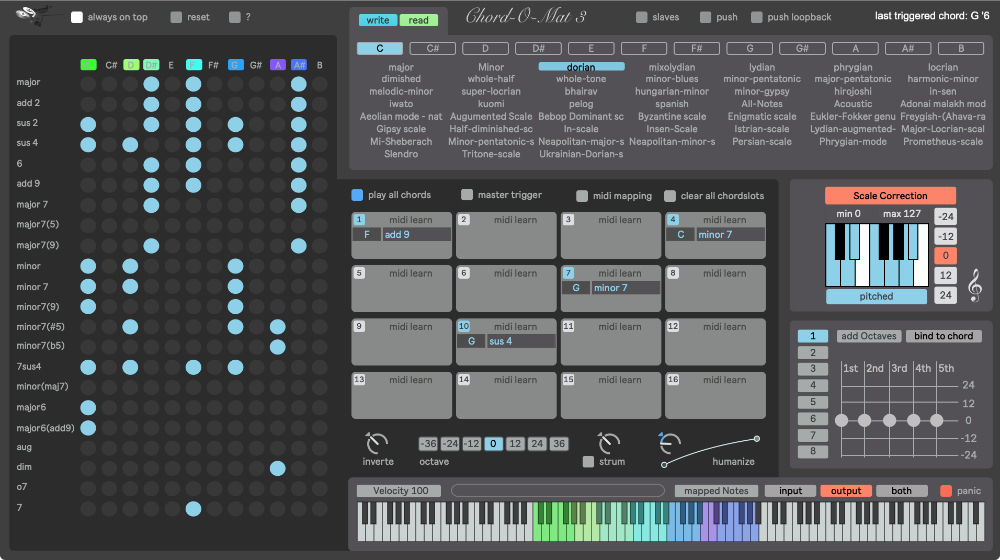Device Details
Overview
| Name | Version: | Chord-O-Mat 3.3 |
| Author: | lqud |
| Device Type: | MIDI Effect |
| Description: | Chord-O-Mat 3 is a Max for Live Chord Library and Trigger Device for Ableton Live 10 with Push integration. It’s designed to have quick access to the chords in a Scale, to explore Chords, make chord progressions and play Live. With the Instant Scale Device you’re able to make harmony changes over your whole Live Project. The Instant Scale Device is MPE compatible Features of Chord-O-Mat 3: - More than 40 Scales - All Scales from Push 1, 2 & 3. - Shows all Chords from the selected Scale. - Automatically maps all chords to your Keyboard, so you're able to Trigger a chord with one key. - create Custom Chord Sets - make Chord Progressions with your Midiclips. - clear User Interface. - Strumming. - Octave Designer to add or remove Notes from a chord - integration of Push 1 & Push 2 - min. System Requirements: Ableton Live 10 / Max for Live 8 - Scaleable GUI (since Version 3.0.6) Version 3.3. brings Push 3 Compatibility check the Video here: https://youtu.be/_3sblXiLrLk https://youtu.be/bv4zCUZsCu4 https://youtu.be/o2rx32poMFc |
Details
| Live Version Used: | 10 |
| Max Version Used: | 8.1 |
| Date Added: | Nov 21 2018 09:33:40 |
| Date Last Updated: | Dec 23 2023 21:32:34 |
| Downloads: | 1 |
| Website: | https://www.soundmanufacture.net/devices/chordomat |
| ⓘ License: | Commercial |
Average Rating
Log in to rate this device |
-n/a- |
Comments
Am looking for a auto accompaniment device which detects Chords played by my left hand & plays a set of user-programmed chord patterns (bass line, comping etc), Is this possible through this device?
Posted on November 30 2018 by niharsavala |
Report Issue
It gives you a slection of the chords of the scale and you can trigger them and it pitches the incomming midi Notes to the selected scale, but it can`t detect the chords you`re playing.
Posted on December 02 2018 by lqud |
Report Issue
What about "borrowed chords" and key switches?
Posted on December 03 2018 by Stromkraft |
Report Issue
The Octave Designer is a really great idea.
I'd really like the option to view the roman numerals for the chords. I like to orientate myself around functional harmony and when i can only see the Chord Names with note names i always have to recount which index this chord was relative to the tonic.
I'd really like the option to view the roman numerals for the chords. I like to orientate myself around functional harmony and when i can only see the Chord Names with note names i always have to recount which index this chord was relative to the tonic.
Posted on December 13 2018 by GlintEye |
Report Issue
oh and i kind of find the push layout for exploring chords in the selected scale a bit confusing. why this snail house type thingie?
why not just stack the choices in lines from bottom row to top row or top to bottom? just not this snail house thing =)
otherwise i appreciate the hard work. its a great device. :)
why not just stack the choices in lines from bottom row to top row or top to bottom? just not this snail house thing =)
otherwise i appreciate the hard work. its a great device. :)
Posted on December 13 2018 by GlintEye |
Report Issue
Will do things scaler vst will not?
Posted on December 23 2018 by Rosko |
Report Issue
hello.fixed record clip please..push loopback not working
Posted on February 22 2020 by panoskona |
Report Issue
Login to comment on this device.
Browse the full library