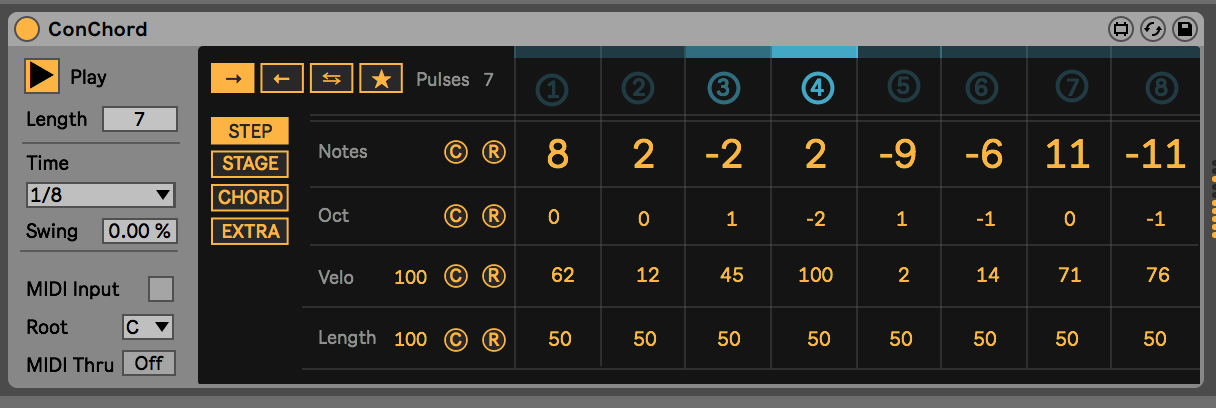Device Details
Overview
| Name | Version: | ConChord by Max for Cats 1.0 |
| Author: | maxforcats |
| Device Type: | MIDI Effect |
| Description: | ConChord is a pulse-based Max for Live chord step sequencer. The MIDI effect offers 8 steps, which are triggered by pulses and each step can have a different stage with a variable pulse length from 0 to 7 pulses per step. You can of course adjust Time, Swing as well as the play direction. This allows for quite interesting musical results since it is very easy to introduce complexity within the simple pattern of an 8 step sequencer with a maximum of 56 pulses. With the carefully chosen feature set, you are in full control of ConChord. The features from the pages of the MIDI effect can be mixed and matched, making very complex patterns possible. |
Details
| Live Version Used: | 10.0.1 |
| Max Version Used: | 8 |
| Date Added: | Nov 16 2018 08:52:23 |
| Date Last Updated: | Nov 16 2018 13:58:22 |
| Downloads: | 3 |
| Website: | https://sonicbloom.net/products/conchord-by-max-for-cats/ |
| ⓘ License: | Commercial |
Average Rating
Log in to rate this device |
-n/a- |
Comments
Attribution? Its a commercial device. I refuse to buy products from companies that send me to a link under false pretences.
Posted on November 16 2018 by Drage |
Report Issue
If you point me to the definition that a commercial licence can't be share alike, which i explicitly state, i will happily change the licence. Thanks!
Posted on November 16 2018 by maxforcats |
Report Issue
Ah, ok. i read misleading info about this. Fixed now, thanks all.
Posted on November 16 2018 by maxforcats |
Report Issue
i really want to buy, but need to know if - and to what extent - the device's parameters are midi mappable?
(i dont want to have to use the mouse all the time to change settings but would love to have a step sequencer which is fully controllable with a midi controller.)
(i dont want to have to use the mouse all the time to change settings but would love to have a step sequencer which is fully controllable with a midi controller.)
Posted on November 16 2018 by rozze |
Report Issue
ConChord if fully MIDI-controllable and of course also via Push...
Posted on November 16 2018 by maxforcats |
Report Issue
Hey, when using 'strum' the device seems to strum the next chord in line, not the chord you actually indicate to be strummed.
Posted on February 01 2019 by duplo |
Report Issue
unfortunately there is a bug when working in 16 steps lenght mode: the 9th seq step cant be disabled, so even when you select "0" as "mode" (on the stage-page) for seq step no. 9 then it will still play a note :(
Posted on March 29 2020 by rozze |
Report Issue
Incredibly buggy. Requesting an update for this device. Would be happy to pay for it. I use it quite regularly but the bugs are too much to risk in a big project file.
All the bugs seem at random.
At one point could not route the track I had the sequencer on, to a bus, even though it was in the bus' group folder.
Once I start modifying many features, using "random", and making scale adjustments, Ableton's "undo" feature stops working properly.
I get asked to "save the changes made" every time I exit Ableton even though I have not touched anything in my project.
Unstable otherwise, too many other specifics to name, but not being able to use "undo" is too big of an issue.
All the bugs seem at random.
At one point could not route the track I had the sequencer on, to a bus, even though it was in the bus' group folder.
Once I start modifying many features, using "random", and making scale adjustments, Ableton's "undo" feature stops working properly.
I get asked to "save the changes made" every time I exit Ableton even though I have not touched anything in my project.
Unstable otherwise, too many other specifics to name, but not being able to use "undo" is too big of an issue.
Posted on October 20 2021 by smores |
Report Issue
Yeah, does anyone know what to change to fix the undo flooding? I really like this device but using it means losing out on undo entirely...
Posted on June 01 2023 by RRR |
Report Issue
Login to comment on this device.
Browse the full library