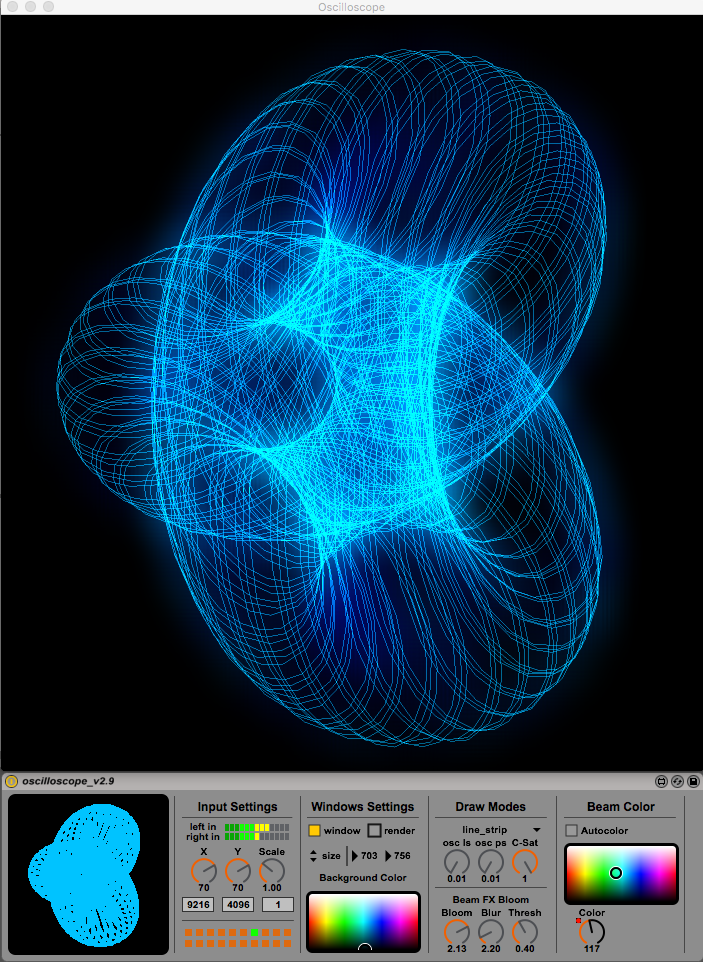Device Details
Overview
| Name | Version: | Oscilloscope V2 2.9 |
| Author: | blindeQ |
| Device Type: | Audio Effect |
| Description: | M4L Oscilloscope v2 Analyze and Visualize Audio Signals. Use the devices after Instruments/Audiosignals etc. or put it in the Master Channel. You need an Audiosignal source like a Synthesizer, Sampler,etc. Oscilloscope Features: + XY Oscilloscope + Separate Window (custom size) + Changeable Drawmodes and other features + Custom options + Preset Bank + Supports HW Rendering and Anti-Aliasing Sylenth1 (3.0) - Preset Bank Oscilloscope_V1 https://www.dropbox.com/s/q5nsgac73zbmoz8/Oscilloscope_V1.fxb?dl=1 some screenshots: https://picload.org/image/rgpiowrw/screen_shot_1.png.png https://picload.org/image/rgpiowdr/screen_shot_1.png |
Details
| Live Version Used: | 9.7.7 |
| Max Version Used: | 7.3.4 |
| Date Added: | Dec 17 2014 10:15:47 |
| Date Last Updated: | Oct 25 2018 22:52:10 |
| Downloads: | 14982 |
| ⓘ License: | AttributionNonCommercialShareAlike |
Average Rating
(6) Log in to rate this device |
5 |
Files
| Device File: | oscilloscope_v2.9.amxd |
Comments
Great device! Here's a sample of a test https://vimeo.com/115357176
Posted on December 25 2014 by j5garrard |
Report Issue
Thanks for update, but when changing window size, the "active" color for font is same as background color, you can only set a size while the window is open basically. Dunno if that changes with the skins but I mostly use the original skin or my slightly modified one version, where only the lights have different colors.
I guess of course one could just go in and change the color easily.
I guess of course one could just go in and change the color easily.
Posted on October 15 2015 by Anivia |
Report Issue
hello anivia,
the font color thing is fixed now.
the font color thing is fixed now.
Posted on October 15 2015 by blindeQ |
Report Issue
Great thanks!
Posted on October 15 2015 by Anivia |
Report Issue
This is amazing! Would it be possible to add pots so you could automate the line colour as well as randomise function?
Posted on March 07 2018 by skuzziport |
Report Issue
Can you describe how to use "left in" and "right in"?
I have two instruments (channels) in Instrument Rack, but have no idea how to redirect them to "left in" and "right in" inputs.
Thanks for your work :)
I have two instruments (channels) in Instrument Rack, but have no idea how to redirect them to "left in" and "right in" inputs.
Thanks for your work :)
Posted on March 25 2018 by klimat |
Report Issue
hey skuzziport,
i will implement this idea an fix some of the bugs.
please rate this patch :)
i will implement this idea an fix some of the bugs.
please rate this patch :)
Posted on July 17 2018 by blindeQ |
Report Issue
hey klimat,
for example: use a synth with 2 osc´s and set osc1 to the left audio chanel and osc2 to the right audio channel. change the phase of one of the osc´s to 90 degree
if you use a sinewave on each osc you will see a nice round circle
checkout some videos from Jerobeam Fenderson:
https://www.youtube.com/watch?v=rtR63-ecUNo
or checkout some of his max patches here on maxforlive:
http://www.maxforlive.com/profile/user/sternmull
for example: use a synth with 2 osc´s and set osc1 to the left audio chanel and osc2 to the right audio channel. change the phase of one of the osc´s to 90 degree
if you use a sinewave on each osc you will see a nice round circle
checkout some videos from Jerobeam Fenderson:
https://www.youtube.com/watch?v=rtR63-ecUNo
or checkout some of his max patches here on maxforlive:
http://www.maxforlive.com/profile/user/sternmull
Posted on July 17 2018 by blindeQ |
Report Issue
Good day! Amazing device! Thank's for sharing! Is it possible to make the feature that fixes custom render screen position when user save and reopen the project? It is a great device, but so lazy to move that screen every time when I open the project. Have a nice day!
Posted on August 17 2018 by Kuzma |
Report Issue
Could you renew the link for "Sylenth1 (3.0) - Preset Bank Oscilloscope_V1"?
It isn't active. Thank's in advance!
It isn't active. Thank's in advance!
Posted on August 18 2018 by Kuzma |
Report Issue
@skuzziport
in the new version there is an dial to change the color too.
(at this time i was not able to implement the lightness dial to get working. if someone know a solution please contact me. thx)
@Kuzma
at this time i was not able to find a solution to implement this feature, so i deactivated the window when loading the max patch.
you have to turn it on if needed.
the link to the sylenth1 preset bank list online now
please rate this patch :)
in the new version there is an dial to change the color too.
(at this time i was not able to implement the lightness dial to get working. if someone know a solution please contact me. thx)
@Kuzma
at this time i was not able to find a solution to implement this feature, so i deactivated the window when loading the max patch.
you have to turn it on if needed.
the link to the sylenth1 preset bank list online now
please rate this patch :)
Posted on August 20 2018 by blindeQ |
Report Issue
Hey dude. Great device but it crashes 9/10 times when i try to put it on a track.
Posted on September 15 2019 by dickensonsson |
Report Issue
Crash!
Posted on October 01 2019 by xasancle |
Report Issue
Good day! Thank's a lot for the great device! Could you advise, is it possible to make mappable XYZ parameters of rotation on the window settings section? I am a newbie in the m4l, could you advise please the way I could do it? What objects I could modify? Have a nice day!
Posted on February 13 2020 by Kuzma |
Report Issue
Hi There!
Just want to say thank You for this device!
When I use the scope to full screen,the movement is laggy,no matter how I set up the frame rate etc,is it a bug,or can I set up anywhere the full screen option?
Thanks!
Just want to say thank You for this device!
When I use the scope to full screen,the movement is laggy,no matter how I set up the frame rate etc,is it a bug,or can I set up anywhere the full screen option?
Thanks!
Posted on January 21 2022 by versusliveact |
Report Issue
on my mbp m1 13' I cannot move the popup window, if I try to modify the device from Max, it doesnt work when I load it inside ableton, still a giant black window and I cannot move it or use ableton in anyway.
How can I fix this?
How can I fix this?
Posted on September 27 2022 by eloopart |
Report Issue
Hi.
Thanks so much for this device.
I had so much fun the other night, when I finally got this to work on my mac and my brain to understand how it worked.
It´s really cool but I can´t seam to find a way to record a video of it.
I thought that I could do it over Syphon but it doesn´t see the Oscilloscope window, so I tried to use a NDI Scan Converter but it only sees the Ableton session window and not the Oscilloscope Window.
Anyone with a solution to this problem? or idea for a workaround?
Thanks
Ringo
Thanks so much for this device.
I had so much fun the other night, when I finally got this to work on my mac and my brain to understand how it worked.
It´s really cool but I can´t seam to find a way to record a video of it.
I thought that I could do it over Syphon but it doesn´t see the Oscilloscope window, so I tried to use a NDI Scan Converter but it only sees the Ableton session window and not the Oscilloscope Window.
Anyone with a solution to this problem? or idea for a workaround?
Thanks
Ringo
Posted on February 11 2024 by ringokidf |
Report Issue
@Ringo
you can try to use quicktime to create a video. very easy to use.
you can try to use quicktime to create a video. very easy to use.
Posted on May 13 2024 by blindeQ |
Report Issue
Login to comment on this device.
Browse the full library