Device Details
Overview
| Name | Version: | Kolorit --- drumsequencer for monome 0.22 |
| Author: | novasnoa |
| Device Type: | MIDI Effect |
| Description: | Hi everyone 0.22: http://ul.to/mydkm20d 0.1: http://ul.to/guw50jif I made the drum sequencer i was always dreaming of: It has: A interactive help (for everyone who doesnt want to read further) It will follow the presses on the monome and explain what is on each window behind the buttons. 32 steps 16 patterns (drumsounds) 64 parts (presets) You can adjust per step: (all of this directly on the monome) * The sound it plays on each step (each of the 16 drum pads has 8 sounds in it, you can choose them on the monome) You can also choose more then one and it will randomly trigger them * Velocity (you can set also a range in which it will randomize the velocity) * probability of the sound to be played You can adjust per pattern (drumsound: The three things above (it will then be set for all steps on this pattern * the speed (8n, 16n, 32n, 16nt and 8nt) You can have different speeds in the same sequence * the length (also here, different length for the pattern of each drumsound are possible) * downbeatsync (each uneven pattern can be either free or automaticly synced after a certain time) * mute, each line can be muted, if you change the part the pattern will go to the saved mute state of the part Other functions: * There are many ways to copy, from pattern to pattern, part to part, single pattern from one to another part. * There is a delete function * There are 4 envelopes for each of the 64 parts, those enevelopes can control one of 32 effect-parameters you can set on the app itself. (this enevelopes can be fully set and controlled from the monome) * There is a clever pattern mixer, you can have for example 8 complete drumrythms, and mix them now very simply. (play bassdrum from part one snare from part two and so on) Its really fun to remix on the fly while it is playing! * There is a pattern Sequencer, where you can create sequences out of all the pattern you have (up to 1024) Those sequences can be played in a very simple way * There is a midi mlr, with some special functions (you can decide which of the 16 drumsounds should be affected by your presses. E.g. you could deselect the bassdrum - it will now keep on playing - while you stutter around with the rest. (its fun to make loop here and select and deselct sounds in this loop) You can mute sounds directly in the mlr You can see each of the 16 patterns on the grid - to navigate better to the steps where they actually play) you can record the performance you do with the mlr, directly into parts ( in up to 8 parts can be automatically recorded for a up to 16 bar long performance) Those parts are then fully editable. * You have a very easy way to trigger audio effects like stutter edit, record a performance with them and bind this recording to a part, so it will always play when you start this part. * You can save everything into one textfile (was not easy i had to merge 20 colls into one when saving and separate them again when loading) * there is adjustable 8 and 16 swing * usable for a 64, 128 and 256. (bigger monomes have on each of the additional 8x8 grids the option to open either the pattern mixer, the mlr, the pattern sequencer or the fx-envelope) I have created lots of videos: If you want to have a nice impression first watch mlr and pattern mixer Overview: http://www.youtube.com/watch?v=ggneL8R5zcU&list=PL_TOQazf-ngx5kkiqQm48hdC77eCzYx_p Helper: http://www.youtube.com/watch?v=fk2BAUDbhXU&list=PL_TOQazf-ngx5kkiqQm48hdC77eCzYx_p Pattern Mixer: http://www.youtube.com/watch?v=0VOe6eVb9KA&list=PL_TOQazf-ngx5kkiqQm48hdC77eCzYx_p Pattern Sequencer: http://www.youtube.com/watch?v=B1_rzzI-4CI&list=PL_TOQazf-ngx5kkiqQm48hdC77eCzYx_p Quick Fx: http://www.youtube.com/watch?v=G63ozL0P460 FX Editor how it works with states and the Quick FX page on the monome: http://www.youtube.com/watch?v=OFxMeZVzDtM&list=PL_TOQazf-ngx5kkiqQm48hdC77eCzYx_p Fx Envelope: http://www.youtube.com/watch?v=bvc_dx5cW_4&list=PL_TOQazf-ngx5kkiqQm48hdC77eCzYx_p FX Editor how it works with the Envelopes on the monome: http://www.youtube.com/watch?v=8f4J9Zy0m0M&list=PL_TOQazf-ngx5kkiqQm48hdC77eCzYx_p MLR: http://www.youtube.com/watch?v=LFiMacBMIdk&list=PL_TOQazf-ngx5kkiqQm48hdC77eCzYx_p&index=9 The Kolorit midi send is actually not sending but receiving the midi data from the quick fx page, just put it in a empty midi track and point the output of the miditrack to a plugin like stutter edit. (a plugin which is controllable via midi notes) |
Details
| Live Version Used: | 9.0.5 |
| Max Version Used: | 6.1.3 |
| Date Added: | Sep 21 2013 07:40:28 |
| Date Last Updated: | No Updates |
| Downloads: | 1281 |
| ⓘ License: | None |
Average Rating
(1) Log in to rate this device |
5 |
Files
| Device File: | Kolorit_0.22.amxd |
Comments
thanks, in case you look for a nice monome emulation for the launchpad:
http://www.sigabort.co/m4l_lp.html
this one is great and pretty simple
http://www.sigabort.co/m4l_lp.html
this one is great and pretty simple
Posted on September 22 2013 by novasnoa |
Report Issue
I have tried this out and this is really the best drum sequencer to use with max for live. Thank you for your great work on this device. It took a while to get it setup with gridlock (monomer emulator), but once you have it setup it is a great device to play with and it will keep you busy for hours. Also very useful for live performance.
Keep It Spinnin'
Mike Bosch
Keep It Spinnin'
Mike Bosch
Posted on October 26 2013 by mikebosch |
Report Issue
I have experienced that sometimes the connection with gridlock is lost and I have to disconnect and reconnect the device to the zeroconfig again. Also when I got o other tracks and go back to the track with Kolorit, it seems that the less freeze or the connection is lost again.
Might be good to look into this to make the device more stabile, but still great device. I love it.
Might be good to look into this to make the device more stabile, but still great device. I love it.
Posted on October 29 2013 by mikebosch |
Report Issue
Just wanted to let you know that I know use Kolorit with Monomodular and it seems more stabile now. Everything works great and I'm not loosing the connection like I had with Gridlock. Also with the Monomodular device you can use a lot more monomer apps together and also keep the use of user 2 on the launchpad for other applications.
Thank you for the great sequencer, I was looking for something like this for my live performance and you have created what I was looking for.
Thank you for the great sequencer, I was looking for something like this for my live performance and you have created what I was looking for.
Posted on October 30 2013 by mikebosch |
Report Issue
This looks amazing, especially in combination with something like monomodular.
Do you have any idea's how I could get it to run in Max 5?
I really don't want to upgrade as I hate live 9 and can't afford Max 6.
Do you have any idea's how I could get it to run in Max 5?
I really don't want to upgrade as I hate live 9 and can't afford Max 6.
Posted on October 17 2014 by lem |
Report Issue
Hello there,
Im a little late but better late than never!
Im using the monome 256 and it works perfectly..BUT:
As soon as i turn down the Buffersize to 128 or lower there are audio dropouts even in a nearly empty project with only 3%CPU. Turn on a testOSC on another track to hear it clearly.
Im syncing a modular system via ADAT and the dropouts mess up the timing but this sequencer is the best thing that happened to me since i got the monome and i don't want to give it up :)
Any thoughts?
THANKS!
Im a little late but better late than never!
Im using the monome 256 and it works perfectly..BUT:
As soon as i turn down the Buffersize to 128 or lower there are audio dropouts even in a nearly empty project with only 3%CPU. Turn on a testOSC on another track to hear it clearly.
Im syncing a modular system via ADAT and the dropouts mess up the timing but this sequencer is the best thing that happened to me since i got the monome and i don't want to give it up :)
Any thoughts?
THANKS!
Posted on January 26 2017 by joesteyer |
Report Issue
Is this supported in Live11?
Posted on September 09 2023 by TianKJ |
Report Issue
Is this supported in Live11?
Posted on September 09 2023 by TianKJ |
Report Issue
Login to comment on this device.
Browse the full library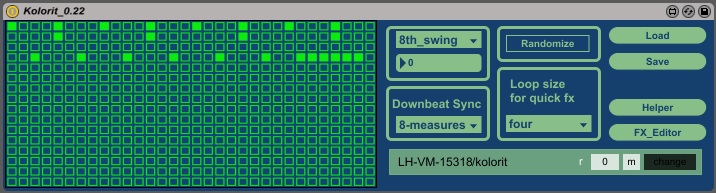
I am looking forward to testing it :-)