Device Details
Overview
| Name | Version: | AB Reference Tool 1.0.1 |
| Author: | ChrisGough |
| Device Type: | Audio Effect |
| Description: | An easy way of setting up reference tracks in Ableton Live. Simply Drop the "AB" device onto the track with the reference material and use the A/B toggle to switch between your work in progress (A) and the reference material (B). "Link" lets the "A/B" toggle bypass the first device in the master channel, so make it a mastering audio effect chain and it will let you hear the reference tracks clean when the reference material is played. After the mastering chain, you can place your visual analysis tools. v1.0.1 update: AB Tool now correctly monitors first device in master track. (Fixes deferlow errors displayed in the Max window) |
Details
| Live Version Used: | 9.6.2 |
| Max Version Used: | 7.2.4 |
| Date Added: | Aug 02 2017 16:56:01 |
| Date Last Updated: | Aug 05 2017 12:28:57 |
| Downloads: | 1439 |
| ⓘ License: | None |
Average Rating
Log in to rate this device |
-n/a- |
Files
| Device File: | AB.amxd |
Comments
Thanks!
Ah Ext. out! you learn something everyday.. and so many ways of achieving the same goal. If using return tracks with long delay or reverb type of effects I still get the tails playing over the ref track using EXT out. I guess muting the return tracks at the same time as soloing the ref track would work, or is there another way?
Ah Ext. out! you learn something everyday.. and so many ways of achieving the same goal. If using return tracks with long delay or reverb type of effects I still get the tails playing over the ref track using EXT out. I guess muting the return tracks at the same time as soloing the ref track would work, or is there another way?
Posted on August 04 2017 by ChrisGough |
Report Issue
No problem. So the easiest way to account for that would be to also keymap all the Return Track's Track Activators to the same key you kepmapped the Solo for the reference track so it deactivates the returns every time you solo the reference.
Do you follow? Here's a quick screenshot: http://i.imgur.com/1d65fkR.jpg
Do you follow? Here's a quick screenshot: http://i.imgur.com/1d65fkR.jpg
Posted on August 04 2017 by itsBREX |
Report Issue
Yes, got you thanks :-)
Posted on August 05 2017 by ChrisGough |
Report Issue
Such a simple and useful device. And it's free. Thanks :)
Posted on October 19 2019 by phil71 |
Report Issue
Great device! I personally use the solo + external out method, but this is nice too. Only request would be to have the device deactivate the first device on the current channel its on, rather than defaulting to the Master out.
I send all my tracks to a pre-master track, which essentially IS my master track so that I can group all my tracks and transfer everything ('master' (pre-master) fx and all).
I send all my tracks to a pre-master track, which essentially IS my master track so that I can group all my tracks and transfer everything ('master' (pre-master) fx and all).
Posted on December 10 2019 by itsBREX |
Report Issue
Login to comment on this device.
Browse the full library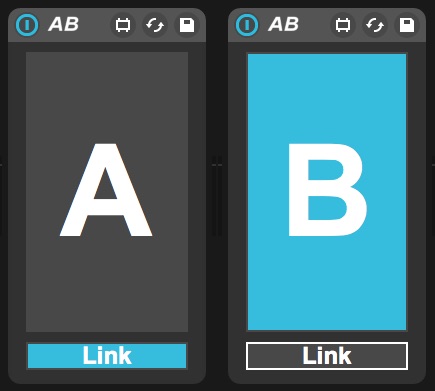
You achieve the same thing without needing to use an extra device. Bonus points if you save it in your master template once. That way it's always setup and ready to go whenever you start a new project. Just drop in your reference track and you're good to go.