Device Details
Device Overview
| Name/Version: | ArticulatOR Pro 2.0 | 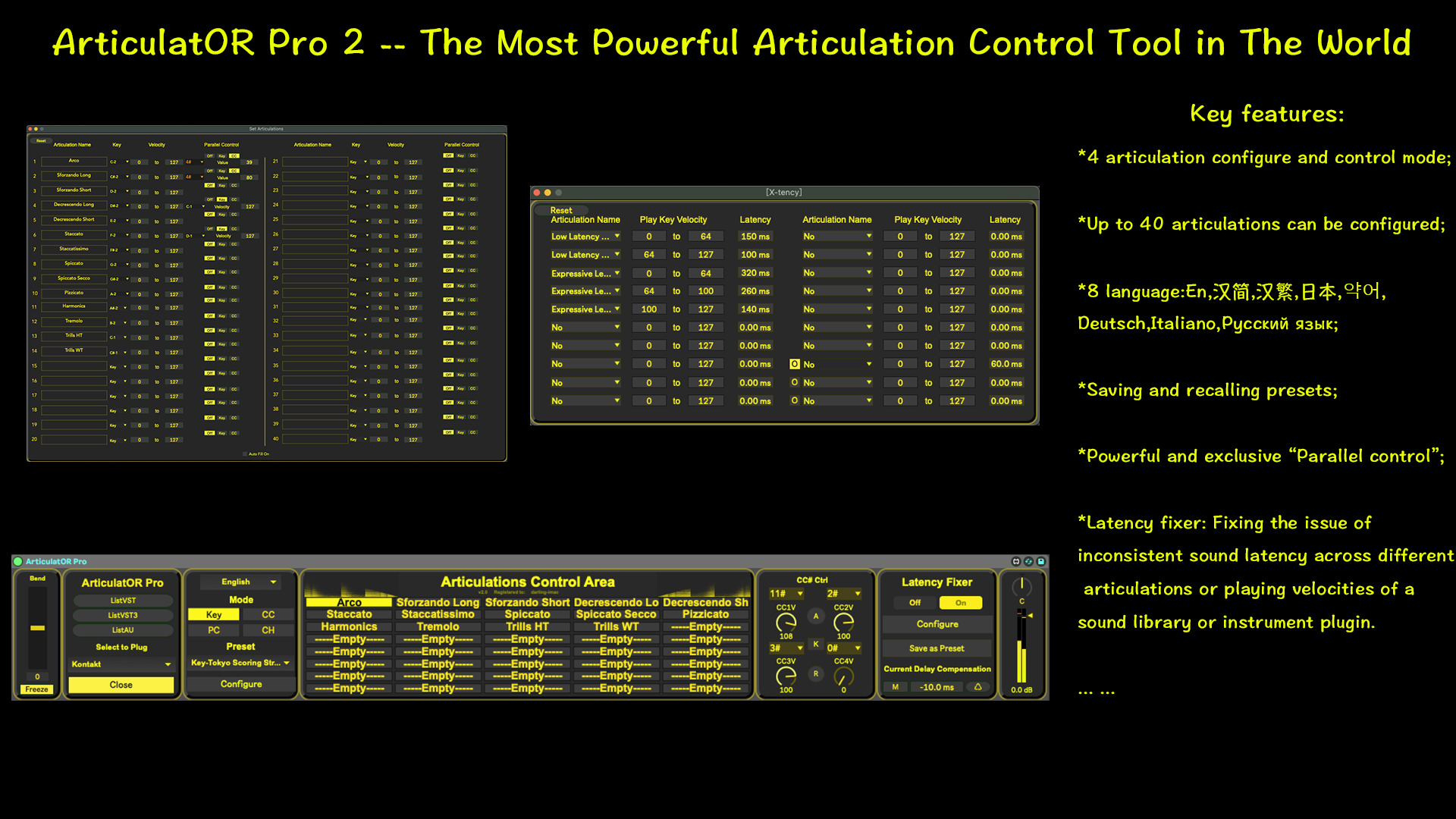 |
| Author: | DarlingLee | |
| Description: | This is an professional edition of ArticulatOR. With it, you can use the functionality which like Logic's articulation IDs or Cubase's expression maps in Ableton Live, and so much more! Its functionality is so extensive that it cannot be fully summarized in a short introduction. Here are the key features of ArticulatOR Pro: 1.This plugin can be used as an instrument plugin and supports the insertion of VST2, VST3, and AU plugins. 2.It supports up to four different playing technique switching modes: key mode, CC mode, program change mode, and channel mode, and can be used with almost all instrument plugins or sound libraries. 3.It supports configuring up to 20 different articulations.(40 Now) 4.It supports eight languages for selection: English, Simplified Chinese, Traditional Chinese, Japanese, Korean, Russian, German, and Italian. 5.It supports saving and recalling presets for zero-configuration use (saved presets include playing technique configuration, language settings, controller settings, and delay compensation configuration), and is compatible with presets from the basic version of ArticulatOR (basic version presets only include playing technique configuration).(Since 2.0, not compatible any more) 6.It has a pitch bend control and four CC controllers with selectable numbers. 7.It has a delay compensation function that fixes the inconsistent sound latency of instrument plugins or sound libraries under different playing techniques or playing intensities, allowing the notes inputted on its grid to still be played properly. You can refer to my previous product "X-tency", but the configuration process has been greatly simplified after optimization. 8.It has pan and output volume gain adjustments. This product needs to be activated before use, and there are two ways to activate it: self-activation and remote activation. Please read the user manual under "Documents". Supported platforms: MacOS/Windows 10 and above, Ableton Live 10 and above. 这是一个ArticulatOR的专业版本。有了它,您可以在Ableton Live上使用类似于Logic的运音法或者Cubase的表达映射功能,但又远远不止于此! 它的功能之多无法用一篇简短的介绍全面概括,以下是ArticulatOR Pro的关键特征: 1.此插件作为乐器插件使用,支持插入VST2,VST3,AU插件; 2.支持多达4种演奏技法切换模式:键位模式,CC模式,程序(Program Change)模式以及通道(MIDI通道)模式,能适用于目前几乎所有的乐器插件或音色库; 3.最多支持配置多达20种演奏技法;(现在是40) 4.支持8种语言进行选择切换:英语,简体中文,繁体中文,日语,韩语,俄语,德语以及意大利语; 5.支持保存和调回预设进行0配置使用(保存的预设内容包括演奏技法配置,语言设置,控制器设置以及延迟修复器配置),且兼容基础版ArticulatOR的预设(基础版预设仅包含演奏技法配置)(2.0版本已不再支持) 6.弯音轮控制以及4个可自由选择控制器编号的CC控制器; 7.延迟修复器:对不同演奏技法下或者不同演奏力度下发声延迟不一致的乐器插件或音色库进行延迟修复,得以在对其网格输入的音符依然能合理发声,可参考我之前的产品“X-tency",但经过优化后配置过程大大简化; 8.声相,输出音量增益调节; 此产品需要激活后才能使用,激活方法有两种:自主激活和远程激活。请阅读Documents下的用户手册。支持平台:MacOS/Windows10及以上,Ableton Live 10及以上。 Version 2.0 Update Log: New Features: The maximum number of configurable articulations and controls has been increased to 40 (including channel mode). Added exclusive "Parallel Control" mode, which is compatible with instrument plugins or sound libraries that support the co-control of articulations of multiple parameters. This function can even be used to integrate some articulations from different sound libraries into a new "instrument". For example, in the "violin" track, the following expressions can be obtained: Legato Sustain from La Scoring Strings 2, Staccato, Spiccato, Staccatissmo, and Sfz from Cinematic Studio Strings, and Trills (including whole and half trills) from Adventure Strings. Added drag-and-drop loading of language and preset files. Drag and drop the language file that meets the format to the left half of the device interface to switch the language, and drag and drop the preset file that meets the format to the right half of the device interface to load the preset. Improved Experience: Redesigned the format and reading logic of language and preset files. Make the preset file support saving more parameters. Modified the UI layout to make it more symmetrical and beautiful, and the layout logic is stronger (such as the independent block of the pitch wheel, and modifying the "Enable Automation" button to the "A" button, etc.). Bug Fixes: Fixed the problem that the prompt item in the drop-down menu was not changed when changing the language. Regarding installation, activation, and usage instructions, please refer to the user manual under the Documentation directory. v2.0 更新日志: 新增功能: 1.演奏技法配置和控制最高可配置数量增加到40个(包括通道模式); 2.新增独家“平行控制”模式,适配支持对多重参数协同控制演奏技法的乐器插件或音色库。甚至可以利用这个功能来把不同音色库中的部分演奏技法整合成为一套新的“乐器”,比如“小提琴”轨道中,可以获得以下表现:用La Scoring Strings 2的Legato Sustain,Cinematic Studio Strings的Staccato、Spiccato、Staccatissmo和Sfz,Advanture Strings的Trills(包括全颤和半颤); 3.新增对语言文件和预设文件的加载方式--拖放。把符合格式的语言文件拖放到装置界面左半部分即可对语言进行切换,把符合格式的预设文件拖放到装置界面的右半部分即可对预设进行加载。 优化体验: 1.重新设计语言文件和预设文件的格式及读取逻辑。使预设文件支持保存更多的参数。 2.修改了UI的布局,使得整体更对称美观,布局的逻辑性更强(比如独立了弯音轮的板块,把“重新启用自动化”按钮修改为“A”按钮等等)。 修复Bug: 1.修复了更改语言时,下来菜单中的提示项没有被更改的问题 关于安装,激活和使用说明请阅读Documentation目录下的用户手册。 |
Device Details
| Tags | synth, sampler, effect, utility |
| Live Version Used: | 11.3.4 |
| Max Version Used: | 8.5.4 |
| Date Added: | Jul 10 2023 06:18:16 |
| Date Last Updated: | Jul 10 2023 08:46:08 |
| Device Type: | instrument_device |
| Download URL (report link) | https://darlinglee.gumroad.com/l/atorp |
| License (more info): | Commercial |
Login to comment on this device.
[ browse device library ]