Device Details
Device Overview
| Name/Version: | GMaudio Clipper 1.0 | 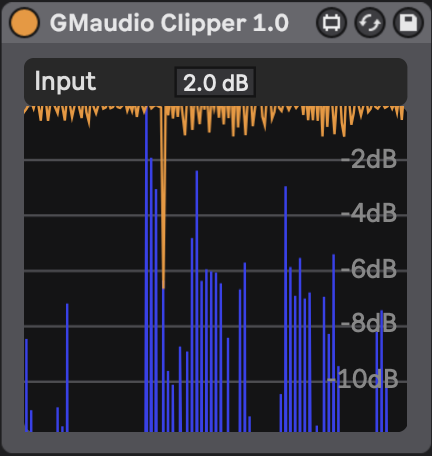 |
| Author: | groovmekanik | |
| Description: | Want louder, cleaner mixes? Not sure what's eating up all your headroom? You need a signal clipper tailored to mixing electronic music... and GMaudio Clipper is exactly that! The idea is simple, truncate parts of the signal that do not add anything musical to your instruments, using a symmetric wave-shaper or hard-clipper. You can generally take it quite far without any audible distortion, the only problem is that you will almost always introduce aliasing. Aliasing is when you try to store (or generate) a signal that is more than half the frequency of the sample rate, generally when clipping you make very abrupt changes to the audio which can very quickly exceed this limit. To mediate this, GMaudio Clipper band limits the signal before any clipping occurs. This is done so using a (12dB/oct) 20hz Highpass filter to remove any DC offset and ensure clipping is always happening symmetrically, and a (24dB/oct) 20khz Lowpass filter to remove any supersonic frequencies that would otherwise, very quickly turn to aliasing. Both of these filters are very clean and can be good practice to apply to signals when mixing music in general. Then all clipping occurs at 8x oversampling, effectively raising the sample rate and reducing the possibility of aliasing, but thats not all... The clipping itself uses a 4dB knee (starts to soft clip at -4dB and hard clips by 0dB) which is (after much experimentation) the ideal compromise for a hard clipper that seriously reduces the possibility of aliasing. Careful consideration has also been given to the overall CPU load and a modern computer should have no issue running 20+ instances in a full mix. All of this combined and appropriate techniques put into practice, means aliasing is almost eradicated, every instrument is easier to control, the whole mix sounds cleaner and you'll have mountains of headroom. Huge thanks to Graham Wakefield from Cycling74 for helping me with the wave-shaping algorithm. Shout out to Baphometrix for harping on about clipping for a long time now... I will have a video describing how to use this device in detail; but for now try it on very dynamic material like kicks and snares, as well as your drum bus and any other groups of instruments you might have. Simply turn up the 'Input Gain' until the orange signal on the scope reaches around -5dB (or until you hear distortion and then back it off), this will also decrease the output gain, effectively changing the ceiling. More information is provided in Live's Info View. Afterwards, you will be able to adjust your instruments louder in the mix than you ever could before and you will notice more about what is actually happening in terms of volume with your signals. It can be a good idea to use this before compression and limiting to reduce the amount of rogue peaks that would otherwise trigger these effects and reduce their efficiency. Using this device properly can be much better, and more transparent, than limiting. * Note: This devices requires Live 10 Suite (or Standard with the Max For Live add on) and Max 8.1.6 or higher. You can download the latest version of Max for free and then change your Preferences in Live 10 to use your installed version of Max rather than the Bundled version that comes with Live 10. Here are the necessary links; - https://cycling74.com/downloads - https://www.ableton.com/en/manual/max-for-live/ Please consider purchasing this device. Weeks of testing and years of acquired knowledge has gone into creating these tools to help you make your music better... and I'd really appreciate it 😁If you like this device, please rate it 5 stars 🙏 Happy music making peeps! PS - Some windows users are experiencing issues when deleting this device. This is due to the live.scope object in Max and only occurs for less than 5% of users. If you are experiencing issues, please contact Cycling74 support and provide them with as much detail as possible so they can fix it quickly and efficiently. I will have an update for the device soon. Cheers. |
Device Details
| Tags | synth, drum, sampler, effect, utility, other |
| Live Version Used: | 11.0 |
| Max Version Used: | 8.1.8 |
| Date Added: | Feb 06 2021 00:22:24 |
| Date Last Updated: | Feb 13 2021 01:24:28 |
| Device Type: | audio_device |
| Download URL (report link) | http://gum.co/gmaclip |
| License (more info): | AttributionNonCommercialShareAlike |
Comments
| This really rolls off a lot of the highs even if it's not clipping anything. Whatever the oversampling filters are doing in this arent good. I get this can be used as distortion, but calling it transparent is just factually not the case |
Posted on February 09 2021 by Loydifos209 (report) |
| Hey Loydifos209 you are completely correct. I was trying to get more at the process of using a clipper and how the device can be used to clean up a mix rather than add saturation... and your right the resampling filters in max are very limited and do attenuate some top end, starting at 12khz and reaching -2db at 18kz, but this is very tolerable. Personally I'd much rather some attenuation in the top end than aliasing (which one would you consider more transparent?). I have slightly adjusted the description and the next update will address a bug that some Windows users are having and hopefully implement different resampling filters that start to attenuate much closer to nyquist. Cheers |
Posted on February 11 2021 by groovmekanik (report) |
| Nice! I'm just searching around for the best of best M4L plugs and yours are looking really good man. My only concern using clippers is the aliasing issues in a lot of the distortion can introduce. How does this manage that, does it have oversampling / some kind of protective filter? As you previously mentioned, turning down the highs is another way around it. Personally I don't theres anything bad about cutting above 10-15k anyways - it's why we all think vinyl sounds so good! :-) |
Posted on February 17 2022 by jumbomonkey (report) |
| Hey jumbomonkey :) Thank you for your kind words. This device has been designed to make the best compromise when it comes to aliasing, it has a filter on the input which can be enabled to reduce supersonic signals reaching the clipping algorithm, which has a knee of around 4dB which helps reduce aliasing over hard clipping, which is also oversampled at 8x. The result is very minimal aliasing unless your clipping things to the extreme. In the next update I hope to have my own resampling filters which will mean better oversampling with linear phase filters and even less aliasing. Hope that help :) |
Posted on July 26 2022 by groovmekanik (report) |
| Great device, thanks! I don't know if I am understanding this correctly, but couldn't this be used as a limiter on a master track? |
Login to comment on this device.
[ browse device library ]