Device Details
Device Overview
| Name/Version: | Add two buttons mikado Store id path 1.0 | 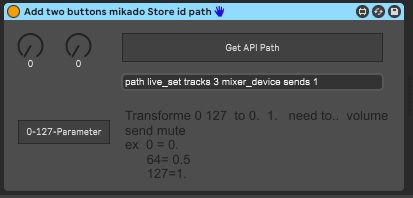 |
| Author: | spiralune | |
| Description: | it for you as exemple "" icoste "" user your patch here http://maxforlive.com/library/device/5317/add-two-buttons you can see how made live recall parameter with object Pattr and scale object 0 127 0. 1. for volume pan ect.. |
Device Details
| Downloads: | 106 |
| Tags | utility |
| Live Version Used: | 10.0.1 |
| Max Version Used: | 7.3.5 |
| Date Added: | Mar 12 2019 10:09:35 |
| Date Last Updated: | Not updated yet |
| Average Rating | -n/a- |
| Rate this device: | (must be logged in to rate devices login) |
| Device Type: | audio_device |
| URL (optional): | |
| License (more info): | None |
Device Files
| Device File: | Add two buttons mikado Store id path.amxd |
Comments
Login to comment on this device.
[ browse device library ]
download M4L Building Tools
and see Max patch in folder = API
and in folder =Lesson Devices = API Navigation Tools
you find all you need to start with max
https://www.ableton.com/en/packs/max-live-building-tools/#?item_type=max_for_live
---------------------------------------------
and if you need understand how store preset of you patch with live set
have made this exemple patch
http://www.maxforlive.com/library/device/4286/mikado-base-save-patch-preset-with-live-projet
and here another for how to use
two pattstorage object in same patch with Preset object
((normaly only one pattstorage per patch can work ))
http://www.maxforlive.com/library/device/4291/mikado-two-pattstorage-and-preset-seq