Device Details
Device Overview
| Name/Version: | MIKADO AUDIO FX Rack chain selector 2018 1.0 | 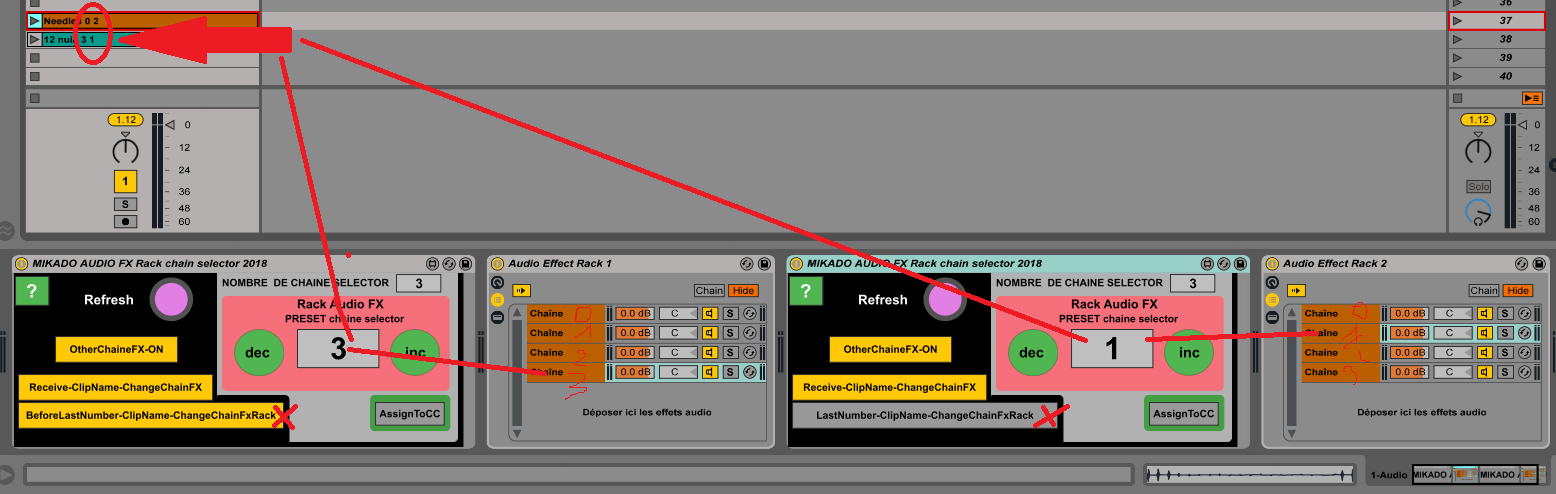 |
| Author: | spiralune | |
| Description: | Based on: ChaineActivatorMidi by morganjenks http://www.maxforlive.com/library/device/3895/chainactivatormidi Midi Instruments version here https://maxforlive.com/library/device/4082 ATTENTION READ THIS FIRST ""RAck at the rigth of this patch is auto mapped to Chain Selector and no need assigned anything "" ""each chain selector need diagonaly assigned= 0-127"" ""Clic REFRESH auto Num Number of Chain in the Rack"" --------------------------------------- this patch is use to make rack instruments or FX to work as pseudo Program change .. with 128 preset who eatch chaine selector is one preset .. 2 assignable up down Button preset chain selector ( preset up down .. loop end auto return to first) 1 assignable chain selector NumBox to rotary CC chain can recall with a same number at the rigth off the CLIP Name ((bass funky 18 = recall chain 18) up down directely recall adjacent preset just recalled ((17-19)) Save CPU Button =Other Chain FX OFF auto desactivate all other plug or instruments in another Chain. ------------------------------------------------------------------------- so eatch Rigth Number in the Named on eatch Clip on eatch Track on the scène recall All there specifics Preset Like a Groove box .. Live Scène= Pattern Number in the Clip name = Preset of that Track each clip has its preset .. cool and fun for Live with 8 Track ... Because eatch track can have 0-127= 128 vst instruments at presets if you want CPU friendly with Button= OtherFx OFF =AUTO desactivate All Plug to another Chain -------------------------------------- iam use it to recall Ableton RACK audio FX Chain add assignable midi -- inc / dec -- with loop the last chain to the first chain number of chain auto detect when clic refresh ( chain number = 0 to 127 ) -------------------------- Lock clip name recal a chain Add Button =NoReceive-ClipName-ChangeChainFX =Receive-ClipName-ChangeChainFX ------------------------ Button=LastNumber-ClipName-ChangeChainFxRack = BeforeLastNumber-ClipName-changeChainFxRack add ability to have 2 number at rigth off Clip Name can recall corresponding Chain selector on two RAck FX .. with TWO off this patch in the same track Fun in use with ""MIKADO chain selector 2017 1.0"" midi instruments version Last number in Clip Name recall Intruments Chain and FX version ON= BeforeLastNumber-ClipName-ChangeChainFxRack recall with a BeforeLastNumber in the ClipName Audio or Midi clip name : Bass Tribe 14 33 BeforeLastNumber recall chain 14 and lastNumber recall chain33 --------------------------------------- or Two OF THIS FX audio version with TWO FX RACK in audio Track first Button= BeforeLastNumber-ClipName-ChangeChainFxRack and second Button = LastNumber-ClipName-ChangeChainFxRack ------------------------------------------ Number at the end of clip name recall this chain exp1: only one patch and one FX Rack Button =Receive-ClipName-ChangeChainFX Button = LastNumber-ClipName-ChangeChainFxRack Audio or Midi clip name : Bass Tribe 14 Button inc / dec direct recall good next / preview chain = so 13 or 15 ------------ exp2: Two patch and Two RAck FX Button =Receive-ClipName-ChangeChainFX on First PAtcher For first RackFx Button = BeforeLastNumber-ClipName-ChangeChainFxRack on Second Patcher For second RackFx Button = LastNumber-ClipName-ChangeChainFxRack Audio or Midi clip name : Bass Tribe 14 33 BeforeLastNumber recall chain 14 and lastNumber reacall 33 ------------------------------------------ exp2: 33 Bass Lead 23 = call chain 23 (( Number must be at Right !!! Because ?? Ableton auto Name new Clip Recorded and set number at LEFT and need avoid new rec midi clip to interact with the chain )) cool ------------------------------- button " OtherChainFX-OFF " desactivate all plug to all other chain you can select " OtherChainFX-ON" if you pc have good proc and ram and you need extrem reactivity at extra low latency without draoput and click when need to change quickly preset , Even while continu to playing ------------------------------------- Add ,, Send ALL Note OFF and Pedal Sustain OFF at change ((prevent note blocked)) --------------------------------------------------------------------- To avoid reconfiguring your midi controller button Button assign to midi note or midi CC ((no noteoff)) if assigned ""inc /dec "" from controller:: -- need double clic to work correctly -- or clic once , jump two chain try another .. button position it's save with ableton project |
Device Details
| Downloads: | 587 |
| Tags | effect, utility |
| Live Version Used: | 9.6.2 |
| Max Version Used: | 6.10 |
| Date Added: | Feb 19 2018 14:50:18 |
| Date Last Updated: | Jul 22 2021 11:11:31 |
| Average Rating | -n/a- |
| Rate this device: | (must be logged in to rate devices login) |
| Device Type: | audio_device |
| URL (optional): | |
| License (more info): | None |
Device Files
| Device File: | MIKADO AUDIO FX Rack chain selector 2018 .amxd |
Comments
| hi check this first http://maxforlive.com/library/device.php?id=4082#LastComments yes have made this patch for pseudo Program Change and recall easy a specifique instrument one chain at a time and this version is for pseudo program change chain FX rack and need diagonal chain selector assigned |
| http://maxforlive.com/library/device/4082/mikado-chain-selector-2017 |
| have add ability to save CPU desactivacte off Other Chain recall chain via Number at the rigth off Clip Name ect... try this instrument version first concept his more evident and iam french with very bad english sorry |
| thank i am need to more explicite in description thank |
| h?h? sorry I am update de description and jpeg i hope that you help |
| Salut Spiralune :) Serait il possible de rafraichir automatiquement ? chaque mouvement ? Comme ici il me semble: https://cycling74.com/forums/help-chain-selector-auto-onoff-device |
Posted on March 21 2020 by Pierrot2302 (report) |
| le premier "?" ?tait un "a" accent grave :) |
Posted on March 22 2020 by Pierrot2302 (report) |
| Maybe better to write in English :) Hi Spiralune ! Would it be possible to refresh the device automatically ? It seems this device auto-refresh: https://cycling74.com/forums/help-chain-selector-auto-onoff-device PS: Sorry for the double post ! Pierre |
Posted on March 22 2020 by Pierrot2302 (report) |
| i Pierrot thanks good idea i see and coming soon update effectivly my patch need manualy clic refresh when number of chain as change |
| https://maxforlive.com/library/device/6078/auto-bypass-chain WeirdNoise as implement auto refresh but are less possibility thank you for this info |
| Nice! was in the middle of building this exact thing when I came across your device for midi, which led me here. Good work! |
| Hi Spiralune, First off this is an awesome device. I have an idea for a small edit to your patch. Basically Im using two of them to fade between racks of m4l FX. I do this by putting two racks full of FX inside of another rack and putting fades on the chain selector regions. I put one of your devices before each of the FX racks full of devices. Essentially a rack of racks. The problem I have is that your device wont properly refresh wile inside of another rack (which makes sense). My current solution is to pull your device out of the rack, (along with its corresponding FX rack) refresh it (so it links to the clip slots to the FX rack) and put it back into the rack (rack of racks). I hope that's not to confusing. While I can make it work to fit my needs, I'm wondering how hard it would be to update the device so that you could refresh it wile INSIDE of another rack... Thank you for taking the time to read this. Please let me know if I can better explain myself. |
| Great device, but it doesn't work in Ableton 11 anymore, or does it? Does someone know what to change to get it to work? The Max console says: "$" variable out of range (1) |
| hi Mearthe ok i don't have live 11 I will try to solve this problem thanks |
Login to comment on this device.
[ browse device library ]
First, I will be more patient in understanding the instructions here, as they are very thorough. But the sentence structure and phrasing is rather fragmented, as technical float-over info text tends to be, and I cannot from your initial statement understand what this device is accomplishing.
If you have 4 chains, couldn't you either assign the chain to a note range on a midi channel? then tap a corresponding pad? Or couldn't you in the example of 4 chains just distribute them evenly across the full range and use 4 positions on one dial? Why do I need to use this device? What user case scenario does this device solve? When does it become immediately obvious that this device is the way to address a problem?