Device Details
Device Overview
| Name/Version: | Do not Save 1.2 | 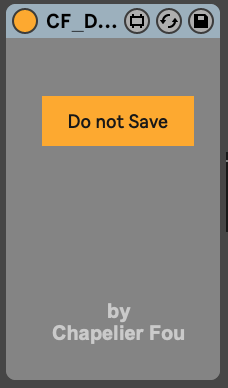 |
| Author: | chapelierfou | |
| Description: | Drop this anywhere and save the set. Now it will automatically (and quickly) click for you on "do not save" when you load another set. This is aimed to speed up the loading time of sets on stage. Currently only working for French, English and German. Please contact me if you're using another language. 1.2 Fix : should now work as expected both on Mac and Windows. |
Device Details
| Downloads: | 310 |
| Tags | utility |
| Live Version Used: | 9.6.2 |
| Max Version Used: | 7.2.4 |
| Date Added: | May 18 2017 17:17:42 |
| Date Last Updated: | Apr 11 2023 14:29:36 |
| Average Rating | -n/a- |
| Rate this device: | (must be logged in to rate devices login) |
| Device Type: | audio_device |
| URL (optional): | |
| License (more info): | None |
Device Files
| Device File: | CF_Do_not_Save.amxd |
Comments
| Hi @polimorphos ! May i ask what language you use ? Actually i'd need the text displayed on the dialog box asking you to save. It should be working for French and English. |
Posted on May 29 2017 by chapelierfou (report) |
| I'm using English and couldn't get it to work. I will try again today. |
Posted on May 30 2017 by polimorfos (report) |
| Hi again @polimorfos : It was a patching error on my side ! I updated the device. So, French and English supported (to lazy for the other languages but feel free to ask or modify !) |
Posted on May 30 2017 by chapelierfou (report) |
| Thanks, working now. Very helpful for live performance. |
Posted on May 30 2017 by polimorfos (report) |
| is there a way to make it work with the german version? or just give me the instructions to change it on max for live, that would be great? thank you |
| is there a way to make it work with the german version? or just give me the instructions to change it on max for live, that would be great? thank you |
| @saturnia : i'll do it asap |
Posted on June 07 2017 by chapelierfou (report) |
| @saturnia : done. I hope it doesn't mess anything else. What it does basically is : whenever a dialog box is shown, it clicks on the first choice box if the first word is either "Sauver", "Save" or "M?chten". |
Posted on June 08 2017 by chapelierfou (report) |
| @saturnia : done. I hope it doesn't mess anything else. What it does basically is : whenever a dialog box is shown, it clicks on the first choice box if the first word is either "Sauver", "Save" or "M?chten". |
Posted on June 08 2017 by chapelierfou (report) |
| Hello, what should I modify for Italian? The displayed text is "Vuoi salvare i cambiamenti di etc. etc." I tried to modify the sel in bang_if_save_dialog to sel Vuoi, but it does not work... Thanks |
| @magrini : I can?t check for now, as I?m on holiday without a computer. But I?ll do this when I?m home ! |
Posted on August 10 2022 by chapelierfou (report) |
| Not working for me in Live 11 when I close Ableton using the close button in the top-right of the window, or when shut down Windows remotely from another computer. Instead of automatically clicking "No", it automatically clicks "Yes". When a new/default project is open, autoclicking "yes" causes the Save As dialog to be shown. Looks like in Live 11 the Save prompt dialog has the buttons in this order: "Yes" "No" "Cancel" I've tried just editing the MaxForLive patch to use button 1 instead of button 0 but it's trying to make me buy an activated MaxForLive license just to save that tiny edit. Could you please post an updated version that clicks the button in the middle position instead of the leftmost button? |
Posted on January 15 2023 by 1337ingDisorder (report) |
| Weird, just restarted Max and it's letting me save the change now. In case anyone else runs into this issue it's a pretty easy fix. Where the patch instruction is to click on button 0, just change it to click on button 1. |
Posted on January 15 2023 by 1337ingDisorder (report) |
| @1337ingDisorder, sorry for that !! I realized only recently that Windows and OSX might order the dialog box differently... Can you confirm you're on Windows ? I'll drop a fix soon ! |
Posted on January 15 2023 by chapelierfou (report) |
| 1.2 Fix : Now works as expected on Windows. Please test to be sure ! |
Posted on April 11 2023 by chapelierfou (report) |
| Quick 1.2 Fix as well : Should work with Italian now. |
Posted on April 11 2023 by chapelierfou (report) |
| Thx for Do not save, that's what I needed. My Question, is the a device for the Pop that says: This action will stop audio. Proceed? It appears when Ableton plays and I want to load another song. I use Ableton on Mac with my iPad, so I don't want to go to my Mac and press OK. Is there a way to adjust the plugin so that it automatically confirms with OK in the popup? |
Login to comment on this device.
[ browse device library ]
Mac OS Sierra 10.12.5
Live 9.7.2