Device Details
Device Overview
| Name/Version: | Launchpad Text Display And Light Show 1.0 | 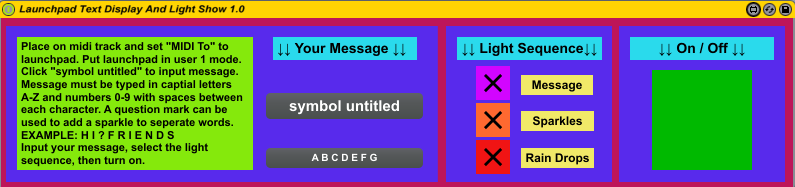 |
| Author: | CreatureCub | |
| Description: | The Launchpad Text Display and Light Show is a MIDI device that can display a light show on the Novation Launchpad. Text is input by the user and converted to MIDI messages which then can be displayed along with two other light displays using a selectable light show sequence. demonstration GIF http://giphy.com/gifs/launchpad-text-display-and-light-show-3o7TKtPT9HtmpLpV8A The selectable light show displays in the light show sequence are: 1. Flashing text display 2. Random sparkling lights 3. Random falling rain drop lights with sequenced colors Steps to use this device 1. In Ableton, place the device on a blank MIDI track 2. Select “MIDI To” to the Launchpad and make sure the MIDI channel is that of the Launchpad 3. Put the Launchpad in “User 1” mode 4. Click on “symbol untitled” and type your text -Only capital letters A-Z and numbers 0-9 are acceptable -Up to 36 characters can be input -A space must be put in between each character -A question mark “?” can be used to break up words -EXAMPLE: I ? L I K E ? M U S I C 5. Under “Light Sequence” check the boxes you wish to display 6. Select the “On / Off” Box This device was made using the Launchpad Classic. I assume it would work with the Launchpad S and Launchpad Mini, but since the Launchpad Pro has more colors, it might not work with that. If you have any questions or problems please contact me or leave a comment. |
Device Details
| Downloads: | 1675 |
| Tags | utility, other |
| Live Version Used: | 9.6.2 |
| Max Version Used: | 7.2.4 |
| Date Added: | Nov 18 2016 14:40:45 |
| Date Last Updated: | Feb 07 2017 22:45:37 |
| Average Rating (4) | 5 |
| Rate this device: | (must be logged in to rate devices login) |
| Device Type: | midi_device |
| URL (optional): | |
| License (more info): | None |
Device Files
| Device File: | Launchpad Text Display And Light Show 1.0.amxd |
Comments
| Works good, thanks :) |
Posted on November 20 2016 by TomFrazer (report) |
| Doesn't seem to work on Launchpad S sadly - random lights or none at all. |
| Ignore does work on Launchpad S - missed the step about spaces between letters - doh! Thanks very much for this much fun. |
| Glad to hear it works on the launchpad S! |
Posted on November 23 2016 by CreatureCub (report) |
| Cool device. Works great! Would it be possible to add a 'Flip Text' option to display the message(s) upside down? i.e. so the audience can read the message. |
| Cool device. Works great! Would it be possible to add a 'Flip Text' option to display the message(s) upside down? i.e. so the audience can read the message. |
| That is an interesting idea about flipping the text so it faces the audience. In order to flip the text you would have to change the midi chords that each letter and number produce. This information can be found in the subpatch ABC123 under the label "Label and Number Information" Since the first column of buttons on the Launchpad is midi notes 33, 37, 41, 45, 49, 53, 57, 61, 65, you would need to flip the numbers. So a note on 33 would become 65, 61 would become 37, etc. I could make this switch but it would take some time. In the meantime just flip your launchpad around! haha |
Posted on November 27 2016 by CreatureCub (report) |
| hi works fine with me but keep on looping, any suggestion am new here |
Posted on May 24 2019 by Supercraazy (report) |
| If someone wants i made a custom mode for launchpad X that works fine. Thanks Creatureclub for made this patch |
Login to comment on this device.
[ browse device library ]