Device Details
Device Overview
| Name/Version: | Novation Circuit Synth Controls with Presets 1.1 | 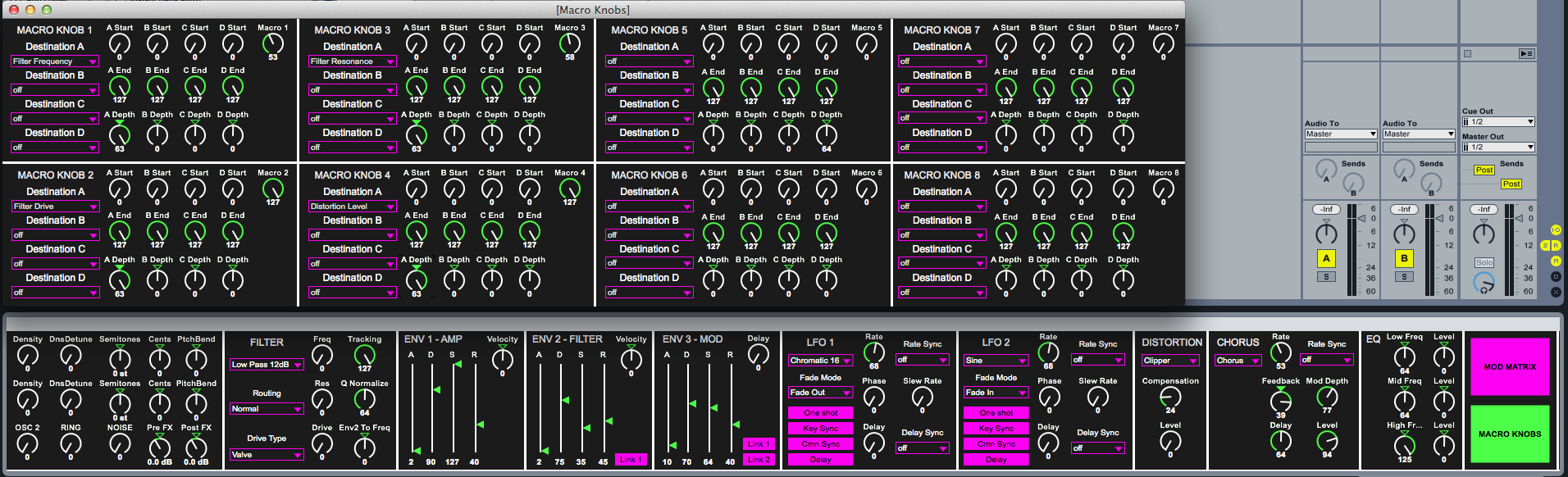 |
| Author: | TBTAHG | |
| Description: | 13/06/2016 UPDATE - version 1.1 released Novation was kind enough to get back to me about the actual range and values of the chorus and LFO sync rates, so I updated the device to incorporate this new information. If you downloaded this device before, it is highly recommended you replace your current version with the new one. ---------------------------------------------- ABOUT THIS DEVICE This device allows you to completely control Novation Circuit's synth engine from within Ableton Live, using any midi controller you like (e.g. Push, APC40, LaunchPad, LaunchControl, ...); while it also allows you to record everything as automation into Live, allowing for complete fine-tuning / editing of any synth parameters on the machine. The device will also record / register macro knob movement directly from Circuit itself, but as pretty much all other parameters of the synth-engine are not accessible from Circuit itself, they obviously can not be recorded from the the box itself. Anyway. I also added native M4L presets, so you can save and recall synth presets and seamlessly jump from one preset to the other. Notice that these 'presets' will be recalled from the M4L device, meaning you will have to save a session slot containing the 'preset' in question on the Circuit itself if you want to use it in a stand-alone setting later, at which point it will only be accessible from within that one session slot. For now, I suggest using the 'native' 'Circuit Editor' by Novation and Isontonik to save presets from a given session slot to a 'real' synth preset slot on Circuit itself; as I haven't figured out yet how their sysex communication works. You can easily use the 'Circuit Editor' to recall settings you have earlier saved in a session slot while using this device, and then write them to Circuit. The reason I've build this device, despite the obvious prior existence of the 'Circuit Editor' mentioned above; is that I noticed that there is no automapping index used on the device, and the way the device itself is build seems to prevent any clear and comprehensive mapping to third party midi controllers; where I wanted to be able to control Circuit's synth engine in a straigthforward way from my Ableton Push and LaunchControl, making sure it can easily be used by any third party midi controller. And while I was at it, I also added the possibility to link envelopes, because why not... ;-) ---------------------------------------- HOW TO USE THIS DEVICE: - Simply drop the device onto an empty MIDI track and use a Live External Instrument or the 'MIDI To' track routing to send the output to your Novation Circuit on channel 1 (Synth 1) or 2 (Synth 2). Obviously do this for both synths, so you end up with 2 midi tracks and 2 instances of the M4L device. - Regarding 'MIDI In' settings: you can just set the 'MIDI In' settings of the track to Novation Circuit, channel 1 or 2 again, but I personally use this little device here (-> http://www.maxforlive.com/library/device/3007/midi-router-and-receiver-xs ) to route MIDI from any MIDI Controller to the device on the moment I need it there. To accomplish this, I create a separate MIDI track for each controller, set it's 'MIDI In' to the controller and channel in question (e.g. here you'll need a track with 'MIDI In' set to Circuit, channel 1) and drop an instance of the 'MIDI Router' device on it (+ arm the track). Next you put an instance of the 'MIDI Receiver' device on the track containing the 'Circuit Synth Controls' device. (Make sure it comes before the actual synth controls in your instrument/effect-chain + set the track's 'MIDI In' to 'No Input') and make a one-on-one connection between the router and receiver by e.g. setting them both to channel 1. To access the session controls using other MIDI-controllers, just repeat the above process for every controller you want to use. (Tip: save template sets!) Enjoy! ---------------------------------------------- P.S.: I also made another device which does basically the same as this one, but for the drum voices on Novation Circuit. Check it out here -> http://www.maxforlive.com/library/device/3646 And another one for the global / session controls on Novation Circuit -> http://www.maxforlive.com/library/device/3647 |
Device Details
| Downloads: | 1227 |
| Tags | synth, utility, hardware, push |
| Live Version Used: | 9.1.6 |
| Max Version Used: | 7.0.6 |
| Date Added: | May 24 2016 11:28:43 |
| Date Last Updated: | Jun 13 2016 10:50:25 |
| Average Rating | -n/a- |
| Rate this device: | (must be logged in to rate devices login) |
| Device Type: | midi_device |
| URL (optional): | |
| License (more info): | AttributionNonCommercialShareAlike |
Device Files
| Device File: | Circuit-Synth-Controls.amxd |
Comments
| Can you explain what exactly the advantage/purpose of this vs. the "official" Circuit Editor is? I'm trying to figure out if this has some applications the official one doesn't. Thanks! |
Posted on April 13 2017 by vanKloot (report) |
| Thanks! Very handy. I prefer these to the vsts and "official" editors because those always seem to gobble up too much cpu with all of the back and forth Sysex, when they are really only sending cc's. Plus, with vsts, you have to hit "Configure" first, and then you can automate. Its a pain, especially since you have to do it every time and you can't re-order them once you have "Configured" them. I found it beneficial to disable all of the autopattr and save stuff, it never seems to work right for me. Also, for me, the [prgmout a] should be enabled and changed to a [prgmout]. I think all of the "tik tok tuk" sends should probably have a "---" in front them. That way, I can have one of these on one track for "Synth 1" and another one of these on another track for "synth 2". Thanks again. |
Login to comment on this device.
[ browse device library ]