Device Details
Device Overview
| Name/Version: | Robot Vocoder Midi Signal 1.0 | 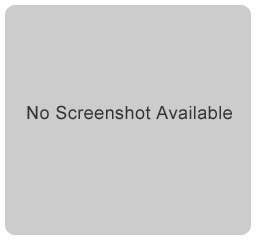 |
| Author: | Sinex5 | |
| Description: | A simple vocoder transported from Max 5 from Youtube blogger Dude 837; Delicious Max/MSP Tutorial 4: Vocoder. All I did was just port to M4L, makes things simpler. The only difference is that in Ableton M4L needs a separate midi signal to trigger to the audio track. I wrote that thanks also to Youtube, from EracerMice. Ahh Youtube! The original files are dl from Youtube links. Its frozen so should work. |
Device Details
| Downloads: | 627 |
| Tags | effect |
| Live Version Used: | 9.2 |
| Max Version Used: | 6.18 |
| Date Added: | Oct 08 2015 18:40:43 |
| Date Last Updated: | Not updated yet |
| Average Rating | -n/a- |
| Rate this device: | (must be logged in to rate devices login) |
| Device Type: | audio_device |
| URL (optional): | http://www.youtube.com/watch?v=4feOFLX6238 link to more info) |
| License (more info): | None |
Device Files
| Device File: | Robot Midi Signal.amxd |
Comments
Login to comment on this device.
[ browse device library ]
You put this in a midi track, arm track, play notes, or run sequence.
In the audio track put sample clips abd set RVfx/instrument to audio.
This doesnt make sound by itself.
Sorry i should have been more clear.