Device Details
Device Overview
| Name/Version: | Roland MX-1 External Mixing Mode Remote 1.0 | 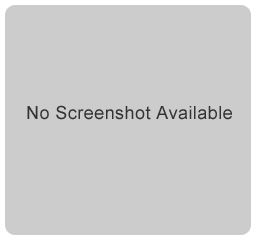 |
| Author: | jonesdaadi | |
| Description: | All possible midi CC linked for the MX-1. Automate your Levels, Tone, Mutes, BFX and MFX. Place on Midi Track and set midi output to MX-1 Midi channel 15. I also midi mapped each physical slider, knob and button to the corresponding virtual slider, knob and button for control both directions. |
Device Details
| Downloads: | 572 |
| Tags | hardware |
| Live Version Used: | 9.1.10 |
| Max Version Used: | 6.1.10 |
| Date Added: | Jun 25 2015 09:31:41 |
| Date Last Updated: | Not updated yet |
| Average Rating | -n/a- |
| Rate this device: | (must be logged in to rate devices login) |
| Device Type: | midi_device |
| URL (optional): | |
| License (more info): | None |
Device Files
| Device File: | MX-1 Remote.amxd |
Comments
| Sounds like you did everything to set it up correctly. What i did to get the hardware to control the device (i'll admit this is a cheapo workaround, due to my inexperience with max4live patching), was use the internal live midi mapping to map each hardware slider to the sliders in the max4live device. this way, the remote will both act as a control from inside live (for example if you wanted to connect an LFO to one channel's tone knob so that the parameter would be automated on the hardware), and it will act as a receiver which will update the max4livedevice (and its associated automation) as you use the hardware. this then enables you to record automation for the hardware as you interact with the knobs and sliders on the MX-1. once you map this, you should save those settings as a preset and always load up the preset version of the device. perhaps in the future i will be able to implement something more elegant like the way its done here: http://www.maxforlive.com/library/device/2512/aira-system-1 The "in control" feature works great and if i could figure out how to do it, i would do the same for this device. |
Posted on June 26 2015 by jonesdaadi (report) |
| Ah, that is some good infomation. I will take a look into that and I think, this will make the difference. regards Oliver |
| I cannot make clear enough how thankful I am that you made that device available. It solves a lot of recording problems for me. I do not understand why Roland did not make the master FX buttons (the ones on the upper right) and the (center) controller for it available to record those controllers as well.. I do not see any midi information transmitted when I rotate the dial... It would be great to be able to record every movement... regards Oliver |
| Thanks so much for making this script! You are the first as far as I can tell. Trying to figure out how to make a remote script so that the sliders (faders) on the MX 1 would control Ableton sliders for the number slot and not be linked to the individual tracks as when Midi Map. ie. when I Midi Map CH1 on MX1 to Ch 1 in Ableton and then create a new Ch1 so that the orig Ch1 is moved to Ch2, the MX1 ch1 will still control the Orig Ch. Where as with Push or APC, etc, it would now control the new Ch1. Surprised Roland didn't design a remote script that deals with this. Seems so obvious and would make the MX1 that much more useful. Anyway, thanks for starting this! Roy fineganfinch.com |
Login to comment on this device.
[ browse device library ]
sorry I am not getting it to work. Here is, what I tried so far:
I did create a midi track, assigned your maxforlive device to that track.
set the output to channel 15
set the mx-1 to channel 15
set the midi from to MX-1 and channel 15
I am able to record mx-1 settings from within the mx-1 remote device.
But my knobs and levers are not recorded when I alter them on the hardware mx-1..
I played with the midi settings in ableton preferences, but to be honest, I am not sure, what has to be activated and what not...
Can you post a screenshot of your working setup?
regards
Oliver