Device Details
Device Overview
| Name/Version: | MultimapperXBOX360 0.6 | 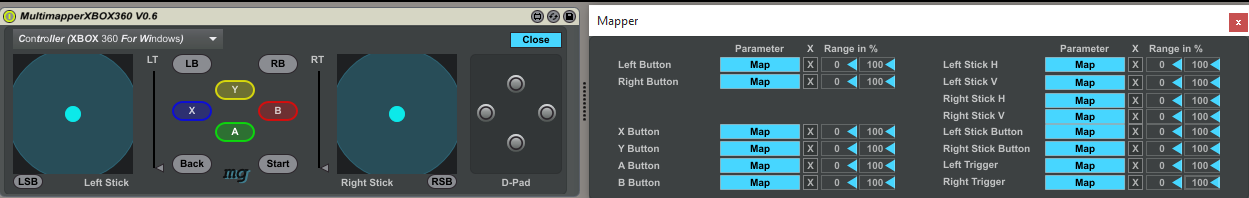 |
| Author: | mothergarage | |
| Description: | Quick hack of a max patch by Gavin Jones combined with my multimapper. This is still beta and will probably stay a while. V0.2: Added left and right stick buttons. UI enhancements and patch clean up. V0.3: Added left and right trigger; be aware that these are not independent. So if you trigger the left, the right one reacts as well and vice versa, kinda like a choke group ;) Added D-pad, it's not yet mappable though. V0.5: GUI update. Added D-Pad functionality (next/previous scene/track, fire clip). V0.6: Bug fixes. Middle D-Pad no longer has any function. Start Button toggles transport. Back Button fires selected clip. Credits: Gavin Jones www.oftd.co.uk/blog/ |
Device Details
| Downloads: | 714 |
| Tags | utility, beta |
| Live Version Used: | 9.6 |
| Max Version Used: | 7.1 |
| Date Added: | Sep 09 2014 10:41:58 |
| Date Last Updated: | Feb 23 2016 07:15:49 |
| Average Rating | -n/a- |
| Rate this device: | (must be logged in to rate devices login) |
| Device Type: | midi_device |
| URL (optional): | |
| License (more info): | None |
Device Files
| Device File: | MultimapperXBOX360 V0.6.amxd |
Comments
| hey man what drivers or midi/osc converter are you using inbetween the controller and ableton to get it reading as a device in ableton?, i searched for a bunch (im on mac) and i got a driver working but am unable to get any kind of signal into ableton... keen as for a bash on this, cheers. |
Posted on September 11 2014 by glitchkidify (report) |
| sorry, only windows here. put please report your findings back here for others with the same problem. |
Posted on September 11 2014 by mothergarage (report) |
| I am also on Mac and would love to use this but I cant get it working too :( Another M4L Device IS working but there are only a few buttons/sticks usable .... Any suggestions? :( |
Posted on June 28 2017 by funkaholic (report) |
| Sorry, the only thing I found is this link: http://tattiebogle.net/index.php/ProjectRoot/Xbox360Controller/OsxDriver |
Posted on June 29 2017 by mothergarage (report) |
Login to comment on this device.
[ browse device library ]