Device Details
Device Overview
| Name/Version: | Strymon BigSky Control Device 1.1 | 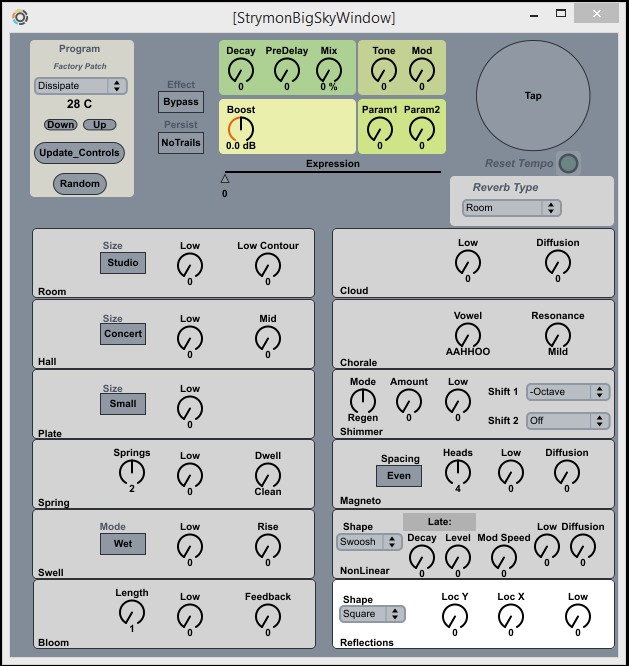 |
| Author: | DLWhite | |
| Description: | Control of Strymon BigSky. ######## V1.1 update Cleaned up code for updating name and patch number. Added code for using udpsend to update controls on patch change. This now works if you use Max Runtime (not Max for Live, as Live does not pass Sysex Messags) with this patcher: https://drive.google.com/file/d/0BwQ07Unq5diEMkcwa2luZkNDNUE/edit?usp=sharing ####### The patch was made to support using Mira on the iPad. Controls will update if physical knobs are turned. |
Device Details
| Downloads: | 573 |
| Tags | utility, hardware |
| Live Version Used: | 9.1.2 |
| Max Version Used: | 6.1.7 |
| Date Added: | May 22 2014 18:52:32 |
| Date Last Updated: | Jun 03 2014 23:16:20 |
| Average Rating | -n/a- |
| Rate this device: | (must be logged in to rate devices login) |
| Device Type: | midi_device |
| URL (optional): | |
| License (more info): | None |
Device Files
| Device File: | Strymon Bigsky Control 1.1-Mira.amxd |
Comments
| Love the Timeline control and I've been playing with this one but I have one question. Is there any way to make this device's controls map to the Push like the Timeline controls do? Not sure what the difference would be. |
Posted on June 05 2014 by awdwon (report) |
| I've not looked at Push control, so I'm not sure what the issue might be. I've been using the Mira/IPad combination for remote control. This patcher started as a Copy & Modify from the Timeline Control so there's nothing obviously different in the underlying implementation that should have changed. If I have time in the next week, I'll take a look. |
| Yeah, I kinda thought they were really similar, I tried to have a look myself but I have no clue what I'd be looking for. Thanks for your help. |
| @awdwon I figured it out, but I don't have time to go through everything. The answer is to select one (or more controls) that you want to see on the Push, pull up the Inspector (menu Window Inspector) and modify the setting "Parameter Visibility" to the value "Automated and Stored" Then the params show up on the Push. I think the tricky bit will be to script the process of having JUST the specific controls (global and selected reverb type) appear. Otherwise all controls appear at all times and that's a little too much. Not sure I'll update the patch for this as I'm not using my Push this way, but feel free. |
| @ DL White I managed to figure the patch out with the Push params by modifying the "Parameter Visibility" value, now the only issue I'm having is that when I push the preset up/down it will only toggle between Bank 0A and Bank 0B presets. Thanks for all your help, I'm kind of learning M4L as I go and have learned more just playing with this patch than I would have imagined. |
| I'm not surprised that a Push knob set to control a max button doesn't work. Good luck figuring it out. If I were trying to solve this, I'd probably not map the buttons, but instead map a Knob to the patch select menu and see if that works. |
| Hey ! Can someone help me with a problem ? I downloaded the device and it's working fine. I'd just want to map some of the controls to a midi controller but doing it the normal way doesn't work since the parameters are not shown in the "plugin". I''ve tried this thing above anyway but when I open the device in Max for Live i just can't get it to show me the parameters of the floating window to make them appear in the "plugin". I hope that makes any sense. Thanks in advance ! |
Posted on January 04 2016 by misterfitch (report) |
| Hey, pretty awesome tool, but there is no way to map the buttons to automation in live or am I wrong? would be so awesome! In my version it is not saving the adjustments I made in plug- GUI with the live session, is this right? So then, its pretty useless I think! Hopefully I missed somthn, cause I just want to love it, it seem a great approach and saving lots of production time and hassle. Thanks anyway, great idea and implementation bro! |
| yeah I'd like to know also if you can automate the parameters. I might get a few strymon's to use with DL's devices. |
| I haven't used Automation with these devices, but apparently it's possible - you might have to edit the patch https://docs.cycling74.com/max5/vignettes/core/live_automation.html there is no "save settings" function in this device. If you want, you can save the settings in your Strymon pedal as a patch, but you'll have recall it (use a note in live) Also, you can edit the patch and create a derivative. I started working on setting saving and hated the way max implemented it... I haven't looked at these in a few years so it might be better/easier now - don't know. |
Login to comment on this device.
[ browse device library ]