Device Details
Device Overview
| Name/Version: | pitchbomb m8r 1.1 | 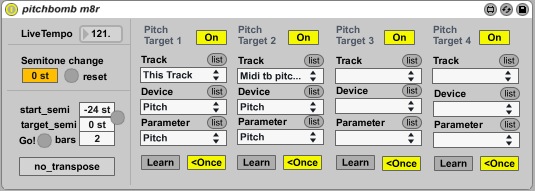 |
| Author: | schoolofsound | |
| Description: | Pitchbomb is a tool to attach the speed of Ableton Live Midi tracks to Audio tracks. This may sound unspectacular, but allows previously impossible tape stops and speed ups. How to: - Add Pitchbomb amxd to any (Midi) track in the Ableton set. - Put an audio clip to Repitch mode in clip settings. They need to match pitch-wise, so you might have to bounce your audio. Percussive stuff like drums can be left in their Drums/Complex/etc mode. - Add a Midi tracks with synths and match their pitch to the existing audio clips at the given song tempo - Add a Live "Pitch" plugin to the Midi track - Click "Learn" in Pitch target 1 and click the Live "Pitch" plugins Pitch knob - Start fiddling with the semitone change field and do semitone target semitone & bang transitions Video Demo: http://youtu.be/va7v_jpAhMw |
Device Details
| Tags | effect, utility, glitch, other, dj |
| Live Version Used: | 9.0.6 |
| Max Version Used: | 6.1.4 |
| Date Added: | Dec 01 2013 11:26:12 |
| Date Last Updated: | Not updated yet |
| Device Type: | midi_device |
| Download URL (report link) | http://www.audiodoktor.ch/?p=3451 |
| License (more info): | AttributionShareAlike |
Login to comment on this device.
[ browse device library ]