Device Details
Device Overview
| Name/Version: | Modulatorinator 0.4 | 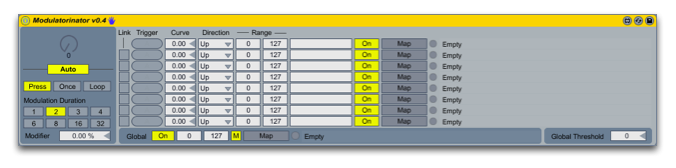 |
| Author: | kenan | |
| Description: | This Maxinator Device gives you the ability to easily modulate controls and effects with a press of a button. Modulatorinator is great for creating filter sweeps, dynamic delays, volume swells and fades, and distortion crescendos that activate at the touch of a button. Up to Eight parameters can be mapped to Modulatorinator along with a Global parameter that kicks on whenenver any of the other parameters activate (perfect for turning a device on and off as you modulate it). If eight parameters isn't enough, you can chain Modulatorinators to your heart's content (or you run out of CPU cycles). Each mapped parameter is individually configured for direction (the modulation can sweep up, down, or up and down), range, and curve. More info on my website. |
Device Details
| Downloads: | 793 |
| Tags | utility, hardware |
| Live Version Used: | 8.3 |
| Max Version Used: | 5.1.9 |
| Date Added: | Jan 21 2013 00:41:27 |
| Date Last Updated: | Not updated yet |
| Average Rating | -n/a- |
| Rate this device: | (must be logged in to rate devices login) |
| Device Type: | audio_device |
| URL (optional): | http://kevinkenan.blogs.com/kkenan/2013/01/modulatorinator.html |
| License (more info): | None |
Device Files
| Device File: | Modulatorinator v0.4.amxd |
Comments
| Wow the gods have spoken. Now I can finally crossfade with my Midi Fighter 3D. Thank you! You have the most useful patches by far. Can't wait to see what else you have cooking up |
Posted on January 23 2013 by jeffromusic (report) |
| Is there any way you can have a parameter stop permanently when it reaches 127. And maybe alternate back down to 0 when you press it again. |
Posted on January 23 2013 by jeffromusic (report) |
| @jeffromusic What is it you're trying to accomplish? What would you want to happen when you restart a modulation that you stopped halfway through? |
| I want to map a button to the cross fader. Cross fade from track a to track b with one button. Or a fade to grey at the press of a button. Right now it's a temporary fade to grey. It would be cool to have it fully faded permanently. |
Posted on January 24 2013 by jeffromusic (report) |
| Okay. There's something odd about the Live crossfader because the mapping routine that I'm using doesn't seem to work with the crossfader. The factory MFL devices also don't map to it. Can you map Modulatorinator to the crossfader? If so, what version of Live are you using? |
| Just uploaded Spin Cycle, a device that lets you move the crossfader, or any other dial or fader, at the press of a button. |
| Hi Kenan,first, thank you very much of this inspiring tool. I've got similar problem as jeffromusic, basically I want to map a single nob/dial that can switch between 4 return channels volumes fader, and which got fade in/out modulation in between. I used Knobinator v0.1 as single knob controllerhttp://www.maxforlive.com/library/device.php?id=1415#4094 , since there's no modulation function, I mapped to Modulatorinator 0.4, however the volume parameter can't hold at peak 127, ideally if it's possible, a press button, when it's on stay at 127 and at release/off fade back to 0. Same situation with spin cycle. anyway, bravo bravo work. please help me out |
| Thanks! Very nice, like it a lot, learned a bit more about what people mean by "303" just by playing with this device. |
Login to comment on this device.
[ browse device library ]