Device Details
Device Overview
| Name/Version: | NordLead2x 3 | 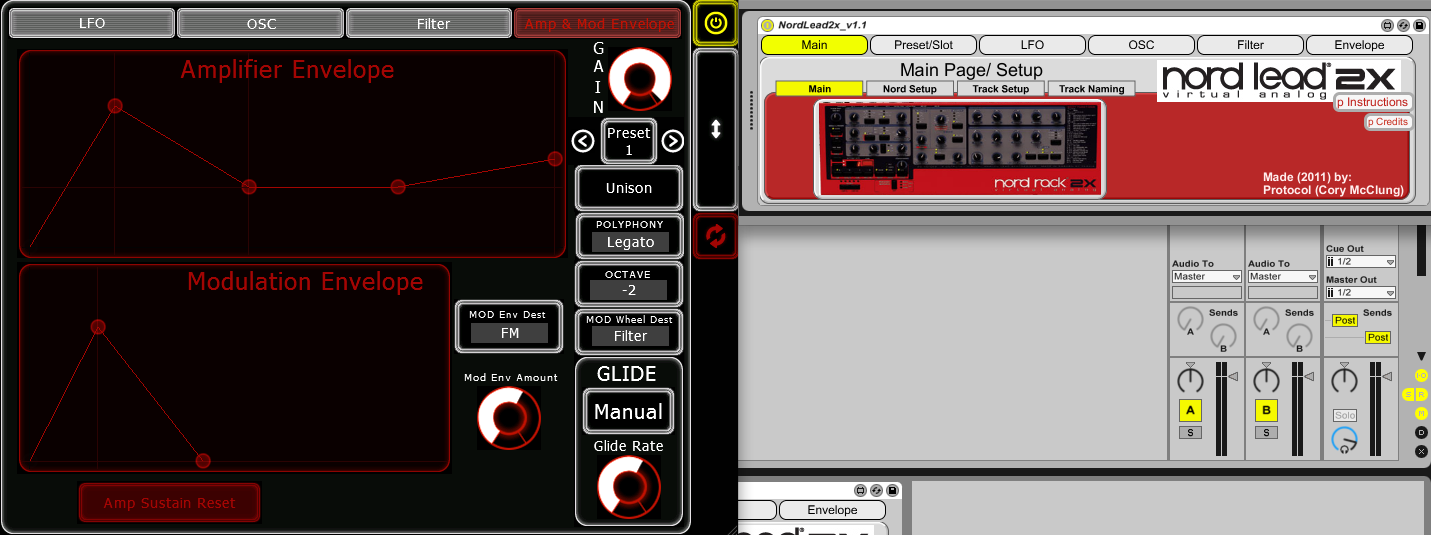 |
| Author: | protocol | |
| Description: | UPDATE: SAVES Presets within patch! Have a JSON file to load into preset upon request by email: carbonmanifesto@gmail.com. It only has 7 patches but will give you a better idea of what you can do. Control NordLead2x's every parameter via patch (except arp, cause who really cares about the arp when Abletons is way better anyways!) If you make new presets with patch, please save do share with me via email and I will include with download so others can share your awesome work: carbonmanifesto (at) gmail (dot) com UPDATE for Mu Nord Lead 2x Patch: Changes: - Load Preset 1 on loading amxd max patch instead of blank. - Lemur follows movement within amxd max patch main menu. - Fixed bug on changing the midi input. - Multisliders now move faster (no lag). If you find a bug, let me know and i'll try to fix it. Thanks, Protocol Also, this patcher was originally designed for use with Lemur.Mu (as seen in the screenshot), however this can be used as a regular patcher too. If you want to download associated Lemur.Mu stuff to go to: http://www.jazzmutant.com/lemuruser_moduledetails.php?id=205 Lastly, if you have any issues or problems email me at the address indicated above. Have fun and please do share! Protocol |
Device Details
| Downloads: | 1092 |
| Tags | synth, utility, hardware |
| Live Version Used: | 8.2.2 |
| Max Version Used: | 5.1.8 |
| Date Added: | Apr 05 2011 12:58:52 |
| Date Last Updated: | Dec 21 2012 10:53:57 |
| Average Rating | -n/a- |
| Rate this device: | (must be logged in to rate devices login) |
| Device Type: | midi_device |
| URL (optional): | |
| License (more info): | AttributionNonCommercialShareAlike |
Device Files
| Device File: | NordLead2x_v3.amxd |
Comments
| All I see is the top 6 buttons, nothing else. I opened the patch and it's pretty vacant inside. |
Posted on April 05 2011 by JuanSOLO (report) |
| Try that, I just forgot to check off save the patcher in parent (within the inspector). If it doesn't work shoot me another message, I sure hope it works for ya. Let me know what you think too. |
| PS If anyone wants to see the insides, what that patcher looks like, go to the JazzMutant Link provided above, download the ZIP file, its in the folder "Inner Workins Max Patches" and labelled Nord_Bulk.maxpatch That way it may give you an idea of what you can do for your patches too. |
| new bugs fixed: see above for details. minor changes except that it now loads preset 1 on load. and the basic present's sound is now a basic lead sound, easier to manipulate for creating your own riffs. hope you enjoy, let me know if there are any issues! |
| Hi there, any possibility this would work with nord lead 2?? thanks |
| @ bassik76 I dunno, you'd have to compare the midi cc's btw the devices. I would think they're the same but to make sure i'd check the manuals and compare midi cc's. if they're the same it'll work, but they're not you'll have to edit the patch by renaming the objects. If it works let me know cause then i can rename it as just NordLead2 (which would encompase 2x as well). |
| @ bassik76 & protocol Hi, it also works with a NordLead2! Thank you very much for the patch! Great work! |
| @ sitcrit Great to know! You're welcome, glad you're enjoying it! |
| I'm using this device with my Nord Rack 2 and it seems to be working. However, i don't see changes i make on my Nord (for example, turning the filter-freq) reflected in the device, is that how it's supposed to be? What i want is: - be able to save patches outside of the synth (since mine can hold only 40 userpatches). This seems to work with this device. - be able to save selected patches in an ableton track, so i can load a track and start immediately. I think this is how the device works, can you clarify on this? How does it work exactly, are the stored patches shared when i use the device in separate tracks? |
| Would this also work with the nord 1? |
Posted on September 11 2013 by sparktaberner (report) |
Login to comment on this device.
[ browse device library ]