Device Details
Device Overview
| Name/Version: | Audio Stretcher 1.0 | 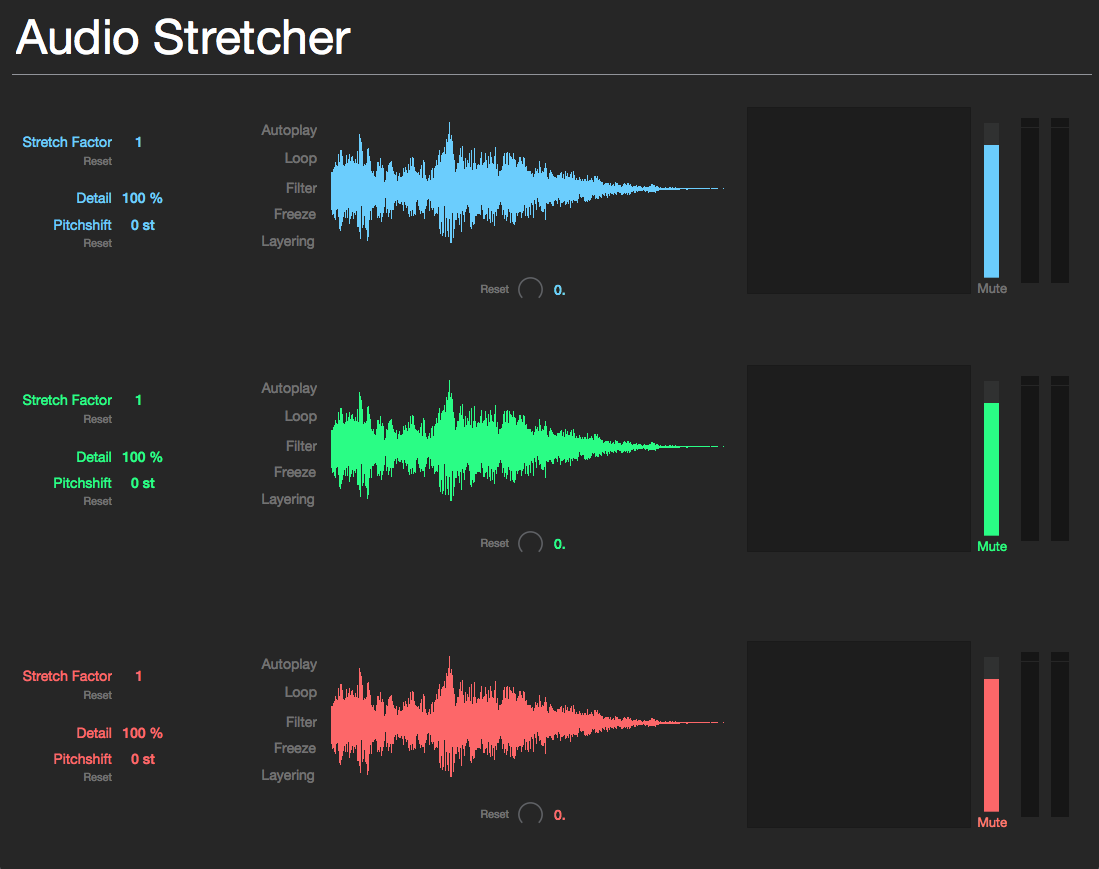 |
| Author: | kgunessee | |
| Description: | http://kgunesseeaudio.com/audio-stretcher |
Device Details
| Downloads: | 2533 |
| Tags | synth, sampler, effect, other |
| Live Version Used: | 9.5 |
| Max Version Used: | 7.0.6 |
| Date Added: | Nov 04 2015 16:47:10 |
| Date Last Updated: | Nov 04 2015 16:47:36 |
| Average Rating (1) | 5 |
| Rate this device: | (must be logged in to rate devices login) |
| Device Type: | instrument_device |
| URL (optional): | http://kgunesseeaudio.com/audio-stretcher |
| License (more info): | None |
Device Files
| Device File: | Audio Stretcher.amxd |
Comments
| Same here no playhead, same versions used, Live 9.5 and M4L 7.0.6. Also only get the whole window to view when I go fullscreen on a Retina, that's kinda too big if you only have a Laptop, why not have a view in Device Section of Live? Could easily have a window where you can simply switch through the different waveforms, preserving space or not? |
| yeah , I'm not getting any sound either , Live9.5 n M4L 7.0.6. Neither midi or auto play ....? looks fun though . |
| having the Paulstretch functionality in this interface would be the best...hope the playhead issue can be resolved...I can get nothing from the device as is...even added vb.stretch~ to Max library in hopes that would do it...nada... |
Posted on November 06 2015 by blortblort (report) |
| I got it to work thanks to the instructions in this video: https://www.youtube.com/watch?v=ExnDJKWR89g - Download vb.stretch~ from http://vboehm.net/downloads/ - Unzip it and place the contents next to the Audio Stretcher.amxd - Open the Audio Stertecher.amxd in Live and confirm it now works. - Edit the device in Max - Freeze it - Save it - In Live, save the device as a Preset. This installs the amxd, so you can remove the downloaded copy. |
Posted on November 07 2015 by BartSchuller (report) |
| Another thing I found out: dragging in AIFF files doesn't work, but WAV files do work. |
Posted on November 07 2015 by BartSchuller (report) |
| "- Unzip it and place the contents next to the Audio Stretcher.amxd" ...ya lost me with "place the contents NEXT to Audio Stretcher.amxd"... do you mean place the contents of the vb.stretch~.zip in the same FOLDER as Audio Stretcher.amxd? If that is the case, this does not make the playhead appear when I load Audio Stretcher.amxd in Live... |
Posted on November 08 2015 by blortblort (report) |
| BTW...per the instructional video, for me...there IS no *.mxe version of vb.stretch~ in the zip file I pulled down from http://vboehm.net/downloads/...so if you are working from the info in the video, how are you able to make this work?...unless you are on a mac system? |
Posted on November 08 2015 by blortblort (report) |
| Thanks so much for this device! Looks amazing! I've been wanting something like this for a really long time and I can't wait until we work out all the kinks. Thanks to everyone for the help so far. |
| Thanks BartSchuller. Method worked perfect for me on mac! |
| someone , ie; BartSchuller ,should possibly repost the working version and make everyone super happy ... I know I would be . |
| BartSchuller to the rescue , your way worked like a charm ,..... |
| quest confirmed the BartSchuller method works on mac kEllZ confirms success via BartSchuller method as well... KEllZ- are you on mac or pc? |
Posted on November 09 2015 by blortblort (report) |
| BartSchuller method unfortunately not working for me. I placed the vb.stretch~ folder in the same directory as Audio Stretcher.amxd but am still getting the following error in the max console: newobj ? vb.stretch~: No such object Btw I am running in 64bit mode. |
| Hi amalgam, I believe that the Bart method only works (...at present) for mac kgunessee has not chimed back in to confirm if there is to be any further update...certainly hope there is! this would really be nice if it worked on win ;] |
Posted on November 11 2015 by blortblort (report) |
| Hi blortblort , I'm on on a mac running the 64bit build of Live 9.5. |
| As mentioned above, worked fine thanks To Bart's instructions. If it helps, I'm running Mac 32 bit ableton here. Aiff, wave and mp3 files are all working for me. C |
| One other thing I just noticed. Although the instrument settings (stretch, filter, etc) are saved, the audio clips that I've dragged in are not saved with the project, even after 'collect all and save'. The set always seems to revert to the initial sounds. |
| Hey folks. Been seeking a decent Time Stretch device for a while and this looks like it ticks all the boxes. However, as the last post points out, any WAV file dopped in seems to revert back to the initial sounds. Anyone ever find a solution to this? |
Posted on February 21 2020 by diarmaidcollins (report) |
Login to comment on this device.
[ browse device library ]
It looks intriguing though.