Device Details
Device Overview
| Name/Version: | sbx parameter sidechain 1.0 | 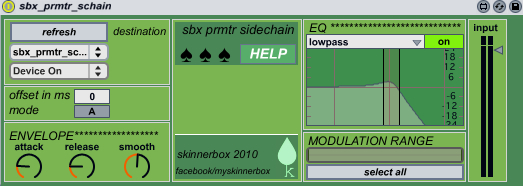 |
| Author: | skinnerbox | |
| Description: | takes incoming audio and use it to modulate any given parameter of any device or plugin in live. has cool features like envelope, offset, eq and such. press help for further info.... demo video: http://www.youtube.com/watch?v=d2EBhKlGx1g |
Device Details
| Downloads: | 4752 |
| Tags | utility, other |
| Live Version Used: | 8.1.3 |
| Max Version Used: | 6.1.9 |
| Date Added: | Jun 07 2010 16:34:28 |
| Date Last Updated: | Mar 18 2015 15:36:18 |
| Average Rating (2) | 5 |
| Rate this device: | (must be logged in to rate devices login) |
| Device Type: | audio_device |
| URL (optional): | http://www.facebook.com/myskinnerbox |
| License (more info): | AttributionNonCommercial |
Device Files
| Device File: | sbx_prmtr_schain.amxd |
Comments
| Was looking forward to using this. I have the following problems (using Live 9): - target effects can be selected in the drop-down list, but no parameters are showing up on any of them in the menu below. - the "Q" value in the filter can not be changed. So I haven't been able to modulate anything with this. Hopefully an easy fix. Looks promising. Thank you. |
| I did some research (though I had never tried to make any sort of Max patch before) and was able to find a way to properly get the devices and parameters. You can see an example in this "official sample" .amxd http://www.mediafire.com/download/sqxmmvuqpr6zwin/Signal_to_Live_Param.amxd Given this, you'll be able to select a device (I am using Live 9, also). After spending time looking at the patch, it seems that basically all you'd need to do to get this working properly (aside from using the method in the above to find the proper device id for live.remote~) is to get the min and max value of the selected parameter, and set the scale to these values. Perhaps somebody with better Max skills can do this. I don't expect it to take too long after this - I just could not figure out at all how to properly get the min and max values for a parameter, though I would have expected this to be an easy API call. |
Login to comment on this device.
[ browse device library ]
thank you