Device Details
Device Overview
| Name/Version: | Volca Sample controller 1.0 | 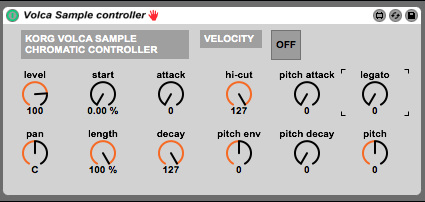 |
| Author: | shapeworship | |
| Description: | KORG VOLCA SAMPLE CHROMATIC CONTROLLER This is a quick & slightly rough-edged attempt to control a Korg Volca Sample direct from Max for Live. It's very much a first attempt so there are likely to be some bugs. Each of the device's 12 dials send MIDI Control Change messages, which are matched to the CC messages received by the corresponding parameters on the Volca Sample. In addition, MIDI note pitches in Live are mapped to the Speed parameter of the Volca Sample, meaning that samples can be played or sequenced chromatically via Live's MIDI clips or a MIDI keyboard. The velocity of MIDI notes can also be assigned to the Level parameter on the Volca Sample, allowing for expressive control of sample volume. SETUP Connect the Volca Sample's MIDI input to a MIDI output port from your soundcard. Make sure that the MIDI output port you're using has "Track" and "Sync" enabled in Live's MIDI preferences. Switch on the Volca Sample, and clear the current pattern. Drop the Max for Live device into an empty MIDI track in Live. Open the Input / Output section of Live's mixer, and select the relevant MIDI output port under "MIDI to" in the MIDI track you're using. The MIDI implementation of the Volca Sample is a bit unusual: its 10 sample slots are each assigned to a completely different MIDI channel. To control the sample in Slot 1 on the Volca Sample, set the output of your MIDI track in Live to Channel 1; for Slot 2, select Channel 2, and so on. Create a MIDI clip in Live, enter some MIDI notes, and launch the clip; the Volca Sample's pattern sequencer should now run, and you'll hear the relevant sample slot trigger in time (and pitch) with the MIDI notes you've entered. To trigger the sample at its original pitch, use note C3. The Volca Sample appears to track pitch accurately over about +/- 2 octaves before things start getting detuned and / or grungy. If you want to use MIDI note velocity to control the volume of the triggered sample, switch on the Velocity button in the top-right of the Max for Live device. To add legato to your MIDI notes, use the knob on the right of the Max for Live device: this adds 0 - 1000 ms of glide between notes. The other 10 dials in the Max for Live device control the MIDI-accessible parameters on the Volca Sample. Most of these are self-explanatory and function exactly as they would if you were using the knobs on the Volca Sample itself. The "Pitch" dial on the Max for Live device controls the Speed parameter on the Volca, and acts in addition to the pitch information from incoming MIDI notes (think of it as a pitch offset). It maps directly to the Speed parameter's 0 - 127 range, which is not chromatic (each increment on the Speed parameter equates to either 1/3 or 1/2 of a semitone). You can record MIDI note and CC input to the Volca Sample's pattern memory using the Record and Motion Seq functions. KNOWN ISSUES There seems to be a fair amount of drift between Live and the Volca Sample's respective clocks when synced via MIDI. This can be exacerbated by the Volca Sample's quantised pattern recording. As a result, patterns of MIDI notes recorded to the Volca Sample's memory can sound different to the patterns originally output from Live: in particular, notes will sometimes trigger with unintended legato. For the same reason, running MIDI input from Live alongside the Volca Sample's internal sequencer can result in audible jitter between different sample slots. You might be able to get around this by syncing MIDI clocks via the Volca's Sync-in port (I haven't been able to test this yet). |
Device Details
| Downloads: | 1859 |
| Tags | utility, hardware, beta |
| Live Version Used: | 9.1.6 |
| Max Version Used: | 6.1.9 |
| Date Added: | Dec 29 2014 16:09:12 |
| Date Last Updated: | Dec 29 2014 16:14:13 |
| Average Rating (2) | 5 |
| Rate this device: | (must be logged in to rate devices login) |
| Device Type: | midi_device |
| URL (optional): | |
| License (more info): | AttributionNonCommercial |
Device Files
| Device File: | Volca Sample controller.amxd |
Comments
| Hi, it works so good! But i can?t change the pitch via Ableton as you said (To trigger the sample at its original pitch, use note C3. The Volca Sample appears to track pitch accurately over about +/- 2 octaves before things start getting detuned and / or grungy.) It always stays the same note. Do i anything wrong? Thx. Joe |
| There are some errors with the note->speed conversion. I will attempt to fix this with the next version of my device (Volca Sample Control - Happy Tosh edit.) You can find it here if you are interested :) https://www.facebook.com/groups/volcamidi/ |
| Thanks mate! I also expanded upon this, added a few goodies, check it out.. http://www.maxforlive.com/library/device/3041/volca-sample-controller |
Login to comment on this device.
[ browse device library ]
I made some changes...
Added option to use only dial for speed - useful for drum rack part.
+ Gui changes
https://www.dropbox.com/s/sukpcstk1gfsbon/Volca%20Sample%20controller%201.1.amxd?dl=0
Digital font used for LCD:
http://www.dafont.com/ds-digital.font