Device Details
Device Overview
| Name/Version: | Karaoke 1.0 | 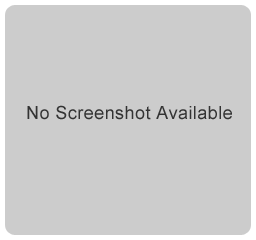 |
| Author: | jimp | |
| Description: | A super simple device which displays lyrics on its user interface, allowing Live to be used for Karaoke. To use it, create a set of files lyrics001.txt to lyrics010.txt in the directory containing the Karaoke device. These files should contain the lyrics formatted for Max's coll database object. I've created a spreadsheet which performs this conversion here https://docs.google.com/spreadsheet/ccc?key=0Ahc1HVbwPgp0dGtjZ3JHRlhOZ3FJMzRuNXN5MTRhRUE&usp=sharing. Copy the lyrics in to the Lyrics sheet, then save the Output sheet it in to the correct lyrics0XX.txt. Finally map the song and line controls in the device to 2 MIDI controllers and record automation for them in your set so that the correct line will be displayed at the correct time. |
Device Details
| Downloads: | 454 |
| Tags | utility |
| Live Version Used: | 8.2.6 |
| Max Version Used: | 5.1.9 |
| Date Added: | Jun 09 2013 09:42:17 |
| Date Last Updated: | Jun 09 2013 09:44:18 |
| Average Rating | -n/a- |
| Rate this device: | (must be logged in to rate devices login) |
| Device Type: | midi_device |
| URL (optional): | |
| License (more info): | Attribution |
Device Files
| Device File: | Karaoke.amxd |
Comments
Login to comment on this device.
[ browse device library ]
any help appreciated,
thanks in advance,
andreas