Device Details
Device Overview
| Name/Version: | XY Send Nodes revised 1.01 | 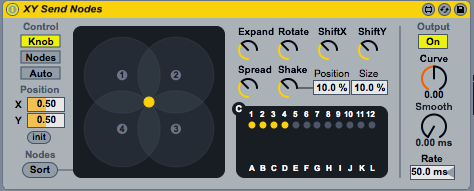 |
| Author: | cosmoddd | |
| Description: | This device allows you to control the Send Nodes device in an XY fashion, rather than the Distance / Azymuth method pre-packaged in Max4Live. Map your TouchOSC or Lemur XY controller (or Joystick, or Wiimote) to this and now you have XY control of how tracks are bussed to Live's sends. Applications for this could go much farther, of course ;). check http://cosmod.net if you have further questions / issues. UPDATE: If you want to use more than one instance of this patch for discrete midi controls on each instance, download the patch below. It's basically the same patch with an updated back-end tweak in Max. https://www.sugarsync.com/pf/D816975_78545831_768231 The objects that deal with sending and receiving of midi (s node_xy) and (r node_xy) have been renamed to (s node_xy_1) and (r node_xy_1), respectively. For the sake of visually standing out in the patch, these objects are colored in yellow and outlined in purple. If you want to keep creating instances of this patch without midi overlapping, continue changing the names of the (s node_xy) and (r node_xy) objects for each patch, as I did for this one. hope this helps. |
Device Details
| Downloads: | 3884 |
| Tags | effect, utility, other, hardware, dj, beta |
| Live Version Used: | 8.2.8 |
| Max Version Used: | 5.1.9 |
| Date Added: | Apr 18 2012 13:57:44 |
| Date Last Updated: | Sep 09 2013 14:12:37 |
| Average Rating (3) | 4 |
| Rate this device: | (must be logged in to rate devices login) |
| Device Type: | audio_device |
| URL (optional): | http://www.cosmod.net |
| License (more info): | None |
Device Files
| Device File: | XY Send Nodes.amxd |
Comments
| thank you! i've been looking for a way to do 8 channel surround panning in ableton - with each send going to a different channel. this is just perfect!!! now just need to animate that x/y knob to make the audience sea sick... |
Posted on April 24 2012 by offthesky (report) |
| thanks for putting this great device out there. i made a patch with the vbapan but it glitches after a while. i was tired of using that. this works perfect! i use it with a lemur who controls the XY with the bouncing balls. great tool! i don't understand it got just 146 downloads? |
| Very good patch , thanks a lot. I'd like to rotate the sound, so I put a line ramp on the rotate knob. It works but too fast and if I change the line ramp it doesn't change the rotation speed... Can you help me? |
| OK, I've added a circle pan: http://www.maxforlive.com/library/device/1286/xy-send-nodes-circlepan-amxd |
| You can also rotate the sound with a lfo.api (that's probably not the proper name mapped to the azymuth but then you've got to modulate the distance independantly. |
| @Krisloop : didn't open your device yet but you mention the rotate command. Modulating the azymuth, like I wrote in the previous post, seems better to me because, although this should give the same result sonically, because I don't want to lose perspective on the spatial setup of my speakers. |
| That's true Madlab, I found the solution with an LFO on X and Y. |
| yes ! i'm searching for that device, for months... thanks a lot ! i'm designing my own spatialization interfaces on Lemur and I was desperate not to be able to control that wonderful multichannel send nodes because it was receiving A and D, only. And you did it. great ! |
Posted on June 10 2013 by audioramdam (report) |
| AWESOME PLUGIN. Just what I needed! I was achiveing circular animation with this setup. http://wwhub.s3.amazonaws.com/Ableton_surround_template_XY-Send-Nodes.png And you can animate interesting chapes by setting different rates between the two LFOs and altering the Phase. However it does suffer from sharing the "Knob" POSITION variables in global space. This means that if you have two instances of the device, they both fight to update the same coordinates as the knob position is animated. Effectively limiting you to one XY Send Nodes device per set. Someone needs to find a way to move the X and Y position variables into the scope of the device instance. Whilst I have experience as a programmer, I am a straight up n00b with Max so I have no idea. I need to start learning this thing. anyway, there it is. We're limited to only using 1 per set if we want to animate. |
| understand i'm newbee and know nothing ok. i want 8 channels in circle. it works but when i move from 1 to 2 for exemple there's no "virtual center" between 1 and 2. if i increase the SPREAD so the zones between 1 and 2 are crossed i get little more center but really not enough compared to 1 or 2 alone! so it sounds like the sound is decreasing between 1&2 the only way to get it is to push spread very high but then my sound goes to all the channels. anyway having one instance per set makes it totally useless for me. i just bought mx for live for this tool :/ |
Posted on September 07 2013 by sylvainmoreau (report) |
| well, i was a little bit too optimistic with this plugin in June and now i do agree with you two, this patch doesn't do the job, because of some wrong midi routing, or implementation, inside the patch itself.. I have two audio tracks in my Live project. On each of these tracks I insert a xy send nodes plugin. I'm trying to command these xy send nodes with a midi controller such as midi touch or lemur. Both apps do have xy pads . I'm sending different midi CC from these controllers, each different , so there are 2 x, y parameters on 4 different midi CCs. all x parameters react together , even if they have different midi channels and CC numbers. and it's the same for y parameters so you cannot spatialize each track independently Nb : if you try this with the Multichannel send nodes plugin, it doesn't happen. midi channels and CC numbers are well recognized. So I think it's possible to do it with xy send nodes plugin. Can you do this, Cosmoddd ? With this correction, your patch will be very useful for at least 3 persons on this list and I myself know 10 musicians waiting for that, but I estimate there could be hundreds of them, that we don't know |
Posted on September 07 2013 by audioramdam (report) |
| @audioramdam If you want to use more than one instance of this patch for discrete midi controls on each instance, download the patch below. It's basically the same patch with an updated back-end tweak in Max. https://www.sugarsync.com/pf/D816975_78545831_768231 The objects that deal with sending and receiving of midi (s node_xy) and (r node_xy) have been renamed to (s node_xy_1) and (r node_xy_1), respectively. For the sake of visually standing out in the patch, these objects are colored in yellow and outlined in purple. If you want to keep creating instances of this patch without midi overlapping, continue changing the names of the (s node_xy) and (r node_xy) objects for each patch, as I did for this one. hope this helps. |
| Hi everybody, here is a version 3 of cosmodd 's xy send nodes : after we made a few corrections, it works very well. https://dl.dropboxusercontent.com/u/20816103/XY_Send_Nodes_3.amxd you can put it on several tracks and go in the patch to change numbers in the yellow objects, like cosmoddd explains just above. No trouble, I'm not a great Maxer at all and I managed to do it. You can even save any versions of the plug in with different numbers like cosmodd explains and they will be ready to use in any of your projects. |
Posted on September 10 2013 by audioramdam (report) |
| sorry for the bad link here is a good one : https://www.dropbox.com/s/4vpmpze1h673wlw/XY_Send_Nodes_3.amxd |
Posted on September 10 2013 by audioramdam (report) |
| could be great if somebody could improve this circular pan in order to control individual tracks. It could be very useful to have different circular moves at different speeds and parameters , for instance in a sound installation. Must be possible : as I said, I'm not a great maxer at all , so I didn't succeed. I tried the same modifications we did with cosmodd on the standard xy_send_nodes_3, but it doesn't change anything. Thanks in advance if somebody could help |
Posted on September 30 2013 by audioramdam (report) |
@ audioramdam http://www.maxforlive.com/library/device/1286/xy-send-nodes-circlepan-amxd |
| "The objects that deal with sending and receiving of midi (s node_xy) and (r node_xy) have been renamed to (s node_xy_1) and (r node_xy_1), respectively. For the sake of visually standing out in the patch, these objects are colored in yellow and outlined in purple. If you want to keep creating instances of this patch without midi overlapping, continue changing the names of the (s node_xy) and (r node_xy) objects for each patch, as I did for this one." couldn't you just rename them "s ---node_xy") and "r ---node_xy) and let Max do the job for you ? |
| don't know... did you try ? let me know if it works many thanks in advance |
Posted on April 02 2016 by audioramdam (report) |
| Any ideas how i fix this distortion when i move the sound to fast? i guess you all have this problem? |
| never had any distortion when spatialising with this plugin... try to check your buffer size in Live preferences, perhaps it's too small. Do you have this distortion also when you pan fast, or when you move your fader track very quickly ? |
Posted on April 19 2016 by audioramdam (report) |
| Hey, im having trouble with putting on more than one send, its like their liked, and all of them do the same, even if i map all of them. Im a noob at max, so i hope you can help me? Thanks in advance. Chr5500 |
| Hey, im having trouble with putting on more than one send, its like their liked, and all of them do the same, even if i map all of them. Im a noob at max, so i hope you can help me? Thanks in advance. Chr5500 |
| you can go in all your patches and change the number finishing the yellow lines : change 1 in 2 for track 2 , 1 in 3 for track 3 etc... |
Posted on March 28 2017 by audioramdam (report) |
| Hi there! I'm working on an Ableton Live studio template for film scoring & audio engineering, and I'd like to include this device. I would give you full credit in the tutorial videos and documentation, and would be happy to plug whatever website or social media link you'd like. Would that be OK with you? |
Login to comment on this device.
[ browse device library ]